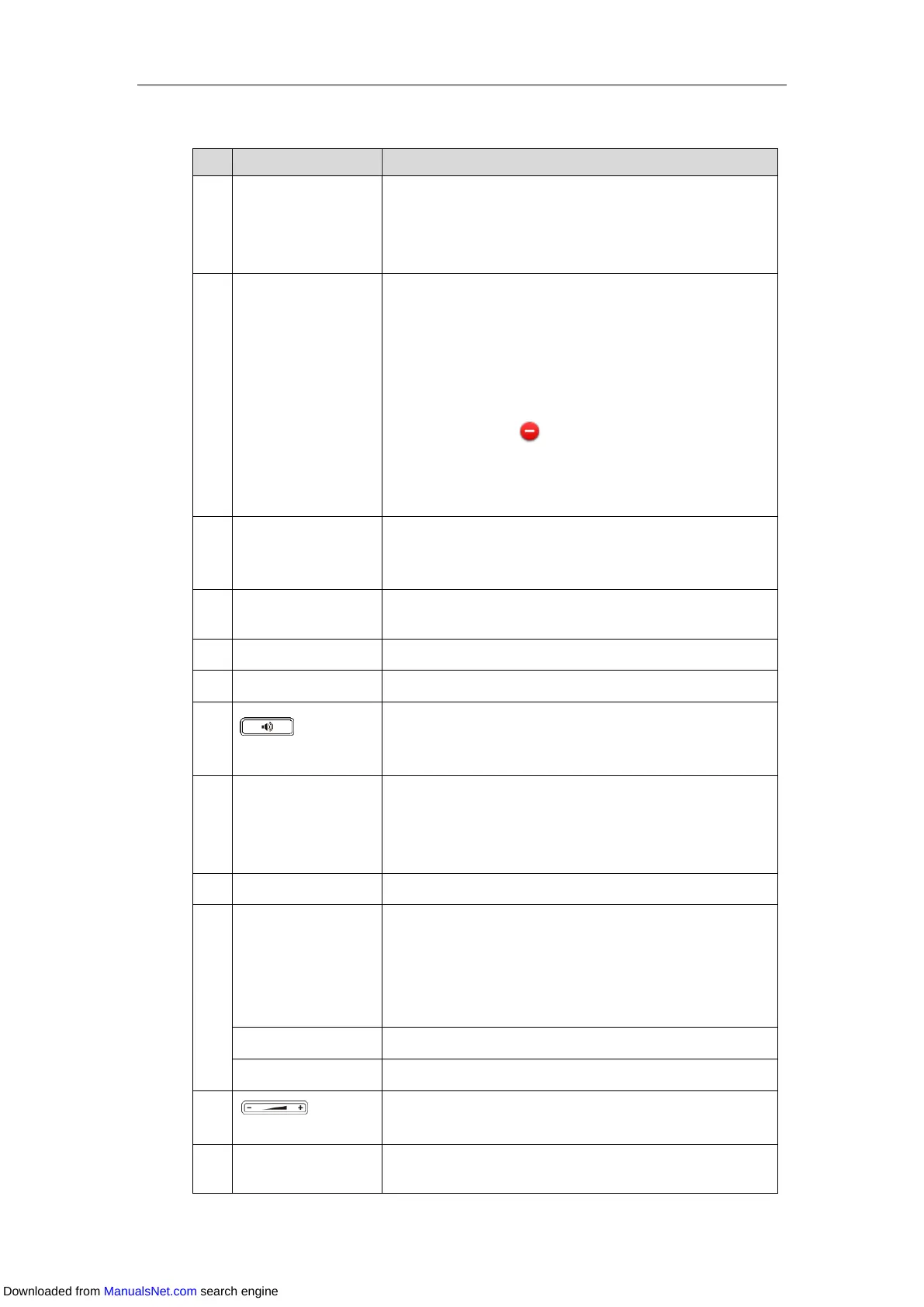User Guide for T4 Series IP Phones
2
Hardware features description:
Indicates call status, message status and phone’s system
status.
• Receives an incoming call—Fast-flashing
• Receives a voice mail or text message—Slow-flashing
The screen is touch-sensitive. Tap to select and highlight
screen items.
Shows information about your phone, such as calls, messages,
soft keys, time and date:
• Default account
• Call information—caller ID, call duration
• Icons (for example, )
• Missed call or second incoming caller information
• Message (for example, "Saving config file!")
• Time and date
Toggles the headset mode on or off.
The LED indicator glows green when headset mode is
activated.
Mutes or un-mutes your audio during calls.
The LED indicator glows red when the microphone is muted.
Hold an active call or resumes a held call.
Transfers a call to another party.
Toggles the hands-free (speakerphone) mode on or off.
The LED indicator glows green when hands-free
(speakerphone) mode is activated.
• Accesses voice messages when the voice mail code is
configured.
• Configures the voice mail code when the voice mail code is
not configured.
Dials the most recently dialed number.
• Position the cursor within text you’re updating.
• Enable or disable fields.
• Turn pages or scroll through values for a field.
• Scroll through items.
• Access History and Directory respectively.
Confirms actions or answers incoming calls.
Cancels actions or rejects incoming calls.
Adjusts the volume of the handset, headset, speaker, ringer or
media.
Allows you to enter numbers, letters and special characters as
well as select menu items which are with index numbers.
Downloaded from ManualsNet.com search engine