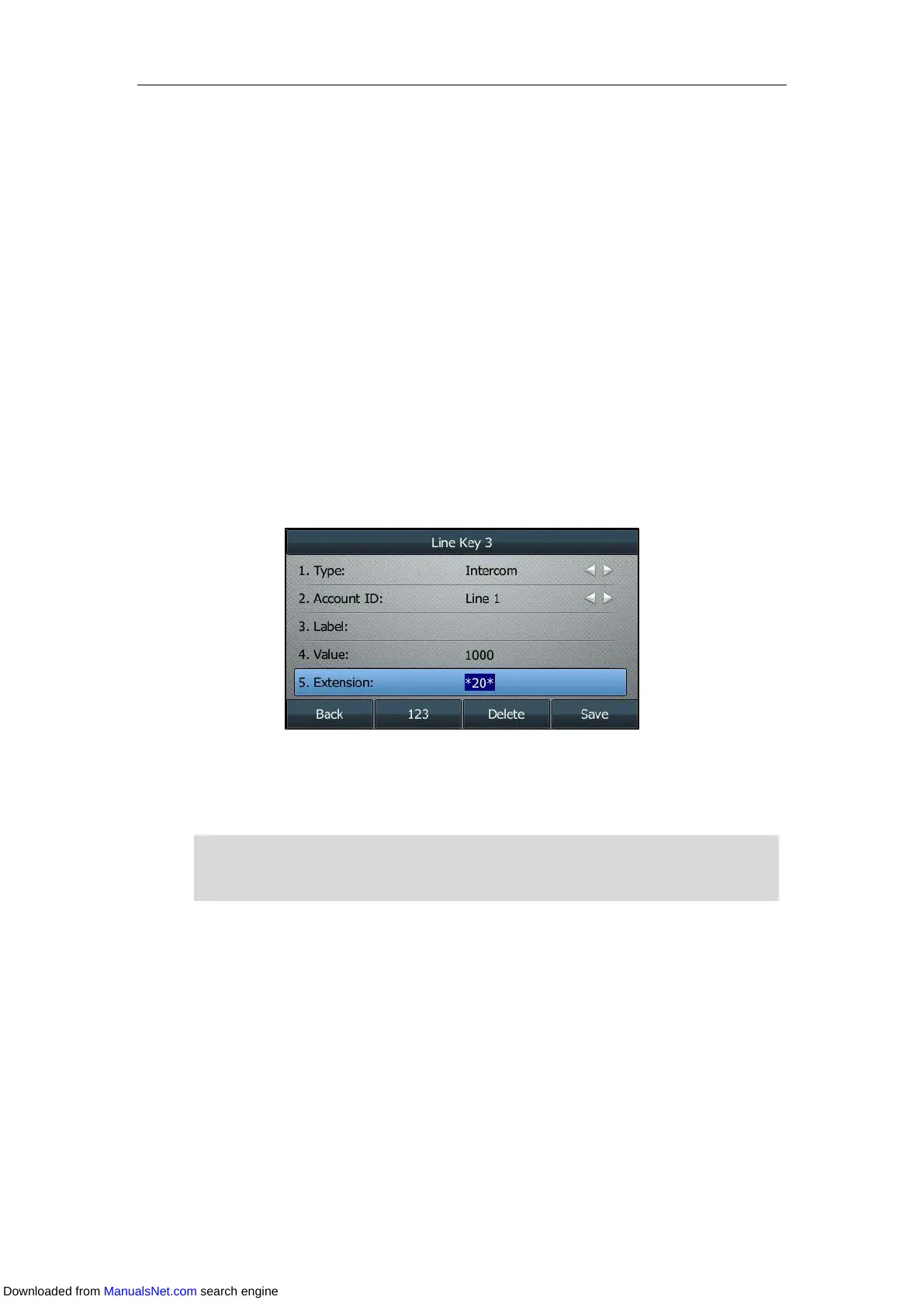User Guide for T4 Series IP Phones
176
Configuring the Intercom Feature on the IP Phone
Configuring an Intercom Key
Procedure:
1. Navigate to Menu->Features->DSS Keys.
2. Select a desired line key.
3. Select Intercom from the Type field.
4. Select the desired line from the Account ID field.
5. (Optional.) Enter the string that will display on the LCD screen in the Label field.
6. (Optional.) Enter the target extension number in the Value field.
7. (Optional.) Enter the directed call pickup code in the Extension field.
If it is configured, when the target extension receives an incoming call, the supervisor can
press the intercom key to pick up the call directly.
8. Press Save.
Intercom key is configurable via web user interface at the path Dsskey->Line Key.
Note
Configuring the Intercom
By default, when there is an incoming intercom call, the phone will play a warning tone and this
incoming call will be answered automatically. In addition, you can enable the phone to mute the
microphone when the incoming intercom call is answered automatically. If there is already an
active call on the phone, you can allow the incoming intercom call to be automatically answered
while the active call is then placed on hold.
Your system administrator can disable you to press the intercom key to pick up a call. Check with
your system administrator to find out if this feature is available on your phone, and contact your
system administrator for the directed call pickup code.
Downloaded from ManualsNet.com search engine