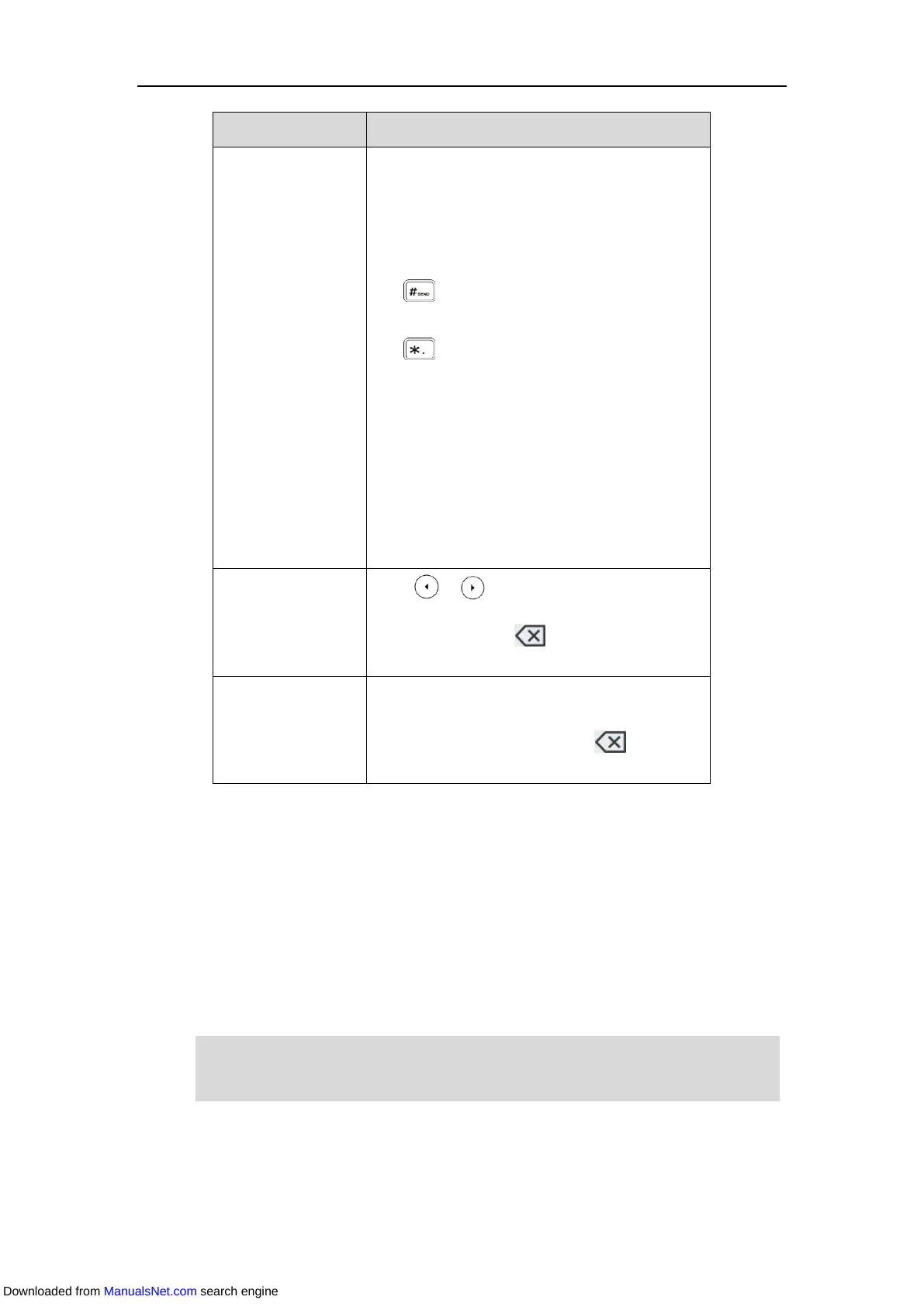Overview
29
0.
- If it is in the numeric (123) or alphanumeric
(2aB) input mode, it will provide the special
character + by long pressing about 2 seconds
on the dialing/pre-dialing screen.
For key:
- It only provides the pound character #.
For key:
- If it is in the uppercase (ABC), lowercase (abc),
uppercase and lowercase (Abc) or
alphanumeric (2aB) input mode, it will provide
the following special characters:
*.,'?!\-()@/:_;+&%=<>£$¥¤[]{}~^¡¿§#"|.
- If it is in the numeric (123) input mode, it will
provide the following special
characters: .*:/@[].
Press or to position the cursor to the right
of the text you want to delete, and then press the
Delete soft key or tap to delete one character
at a time.
Delete an entire field
of data.
Swipe your finger to the left or right to select the
entire field of data, so that the data is highlighted,
and then tap the Delete soft key or . It is only
available on the SIP-T48S/T48G IP phone.
Web User Interface
In addition to the phone user interface, you can also customize your phone via web user
interface. In order to access the web user interface, you need to know the IP address of your
new phone by pressing the OK key on the phone when the phone is idle. Enter the IP address
(for example, http://192.168.0.10 or 192.168.0.10 for IPv4; http://[2005:1:1:1:215:65ff:fe64:6e0a]
or [2005:1:1:1:215:65ff:fe64:6e0a] for IPv6) in the address bar of a web browser on your PC. The
default administrator user name and password are both “admin” (case-sensitive).
Note
The access to the Advanced settings of the Account or Network via web user interface may be
blocked by the web browser (for example, Chrome, Firebox) if you have installed “Adblock Plus
Downloaded from ManualsNet.com search engine