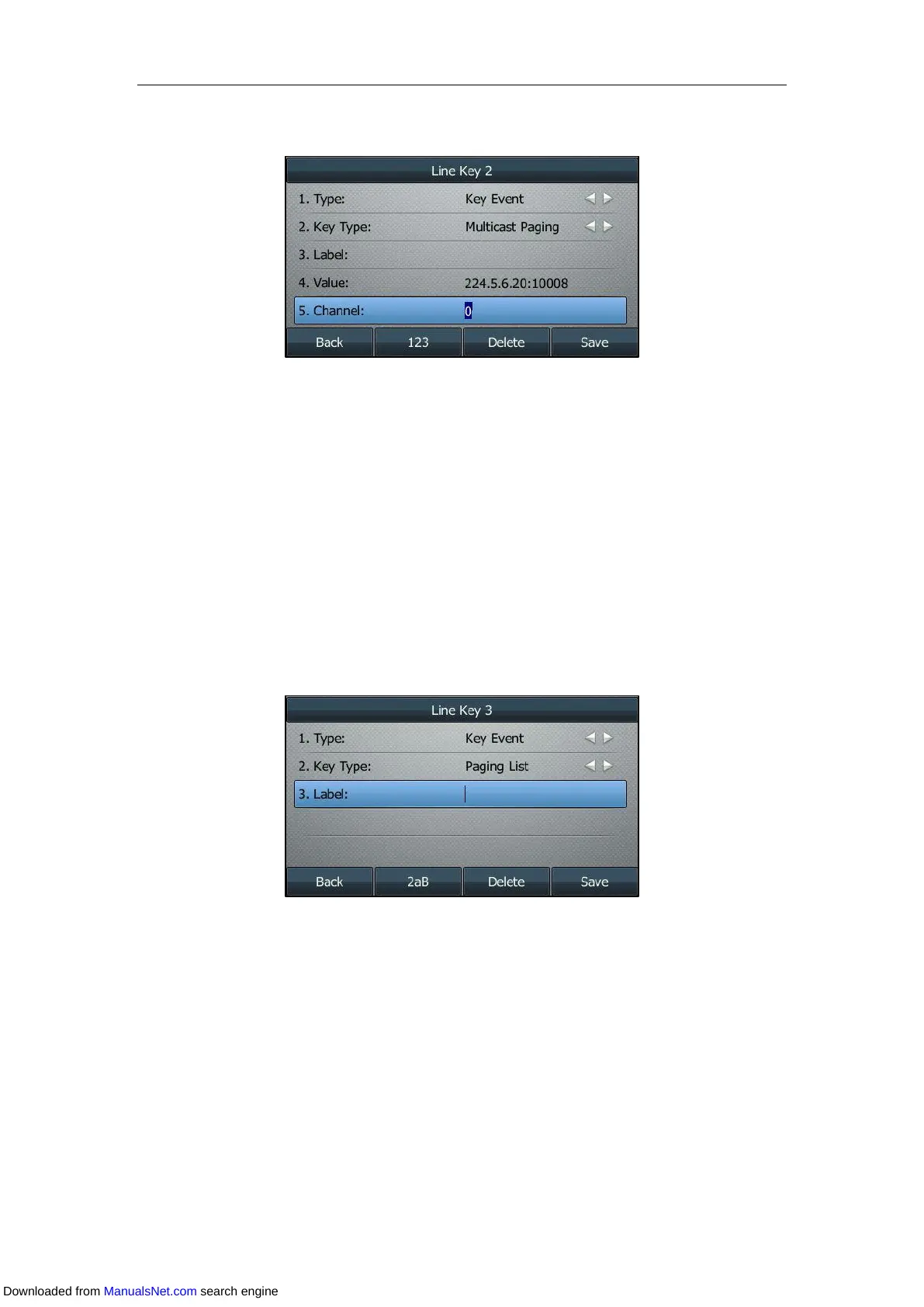User Guide for T4 Series IP Phones
180
7. Enter the desired channel between 0 and 30 in the Channel field.
8. Press Save.
Multicast paging key is configurable via web user interface at the path Dsskey->Line Key.
Configuring a Paging List Key
Procedure:
1. Navigate to Menu->Features->DSS Keys.
2. Select a desired line key.
3. Select Key Event from the Type field.
4. Select Paging List from the Key Type field.
5. (Optional.) Enter the string that will display on the LCD screen in the Label field.
6. Press Save.
Paging list key is configurable via web user interface at the path Dsskey->Line Key.
Configuring Paging List
Procedure:
1. Press the paging list key when the phone is idle.
If the paging list key is not configured, you can also navigate to
Menu->Features->Others->Paging List for the SIP-T46S/T46G IP phone or
Menu->Features->Paging List for other IP phones to configure the paging list.
Downloaded from ManualsNet.com search engine