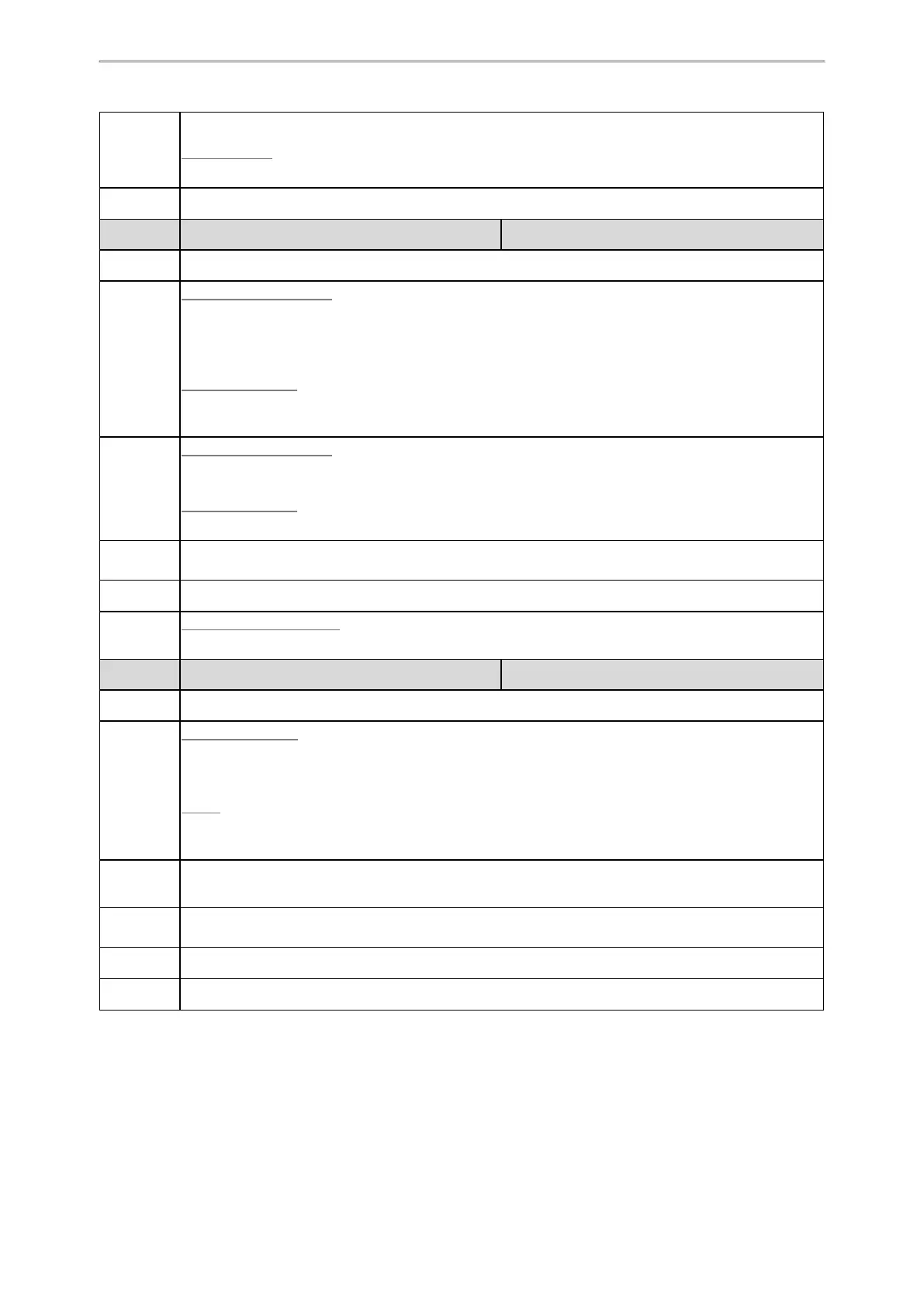Phone Customization
199
Settings > Preference > Upload Wallpaper > System Wallpaper
Other Phones:
Settings > Preference > Wallpaper
Phone UI
Menu > Basic > Display > Wallpaper
Parameter
expansion_module.backgrounds <y0000000000xx>.cfg
Description
It configures the wallpaper displayed on the connected EXP50 expansion module of the phone.
Permitted
Values
T57W/T54W/T53W/T53:
Default-exp50.jpg, 01-exp50.jpg, 02-exp50.jpg, 03-exp50.jpg, 04-exp50.jpg, 05-exp50.jpg, 06-
exp50.jpg, 07-exp50.jpg, 08-exp50.jpg, 09-exp50.jpg or 10-exp50.jpg or custom wallpaper name (for
example, wallpaper.jpg)
T48U/T46U/T43U:
Default-exp.jpg, 01-exp.jpg, 02-exp.jpg, 03-exp.jpg, 04-exp.jpg, 05-exp.jpg or custom wallpaper name
(for example, wallpaper.jpg)
Default
T57W/T54W/T53W/T53:
Default-exp50.jpg
T48U/T46U/T43U:
Default-exp.jpg
Supported
Devices
T57W, T54W, T53W, T53, T48U, T46U, T43U
Web UI
Settings > Preference > Upload Wallpaper > System Expansion Wallpaper
Phone UI
T57W/T54W/T48U/T46U:
Menu > Basic > Display > EXP Wallpaper > Wallpaper
Parameter
phone_setting.backgrounds_with_dsskey_unfold <y0000000000xx>.cfg
Description
It configures the wallpaper displayed on the phone when the DSS key list is unfolded.
Permitted
Values
T57W/T48S/T48G:
Auto, Default.jpg, 01.jpg, 02.jpg, 03.jpg, 04.jpg, 05.jpg, 06.jpg, 07.jpg, 08.jpg, 09.jpg or 10.jpg or
uploaded custom wallpaper name (for example, wallpaper.jpg)
T48U:
Auto, Default.jpg, 01.jpg, 02.jpg, 03.jpg, 04.jpg, 05.jpg or uploaded custom wallpaper name (for
example, wallpaper.jpg)
Default
Auto
(use the wallpaper configured by the parameter “phone_setting.backgrounds”)
Supported
Devices
T57W, T48U, T48S, T48G
Web UI
Settings > Preference > Wallpaper with Dsskey Unfold
Phone UI
Menu > Basic > Display > Dsskey Wallpaper
Wallpaper Customization
You can configure a custom picture, such as company logo, and then upload the custom picture to the IP phone that
users can choose from when changing the wallpaper for the phone idle screen, expansion module or Dsskey
screen.