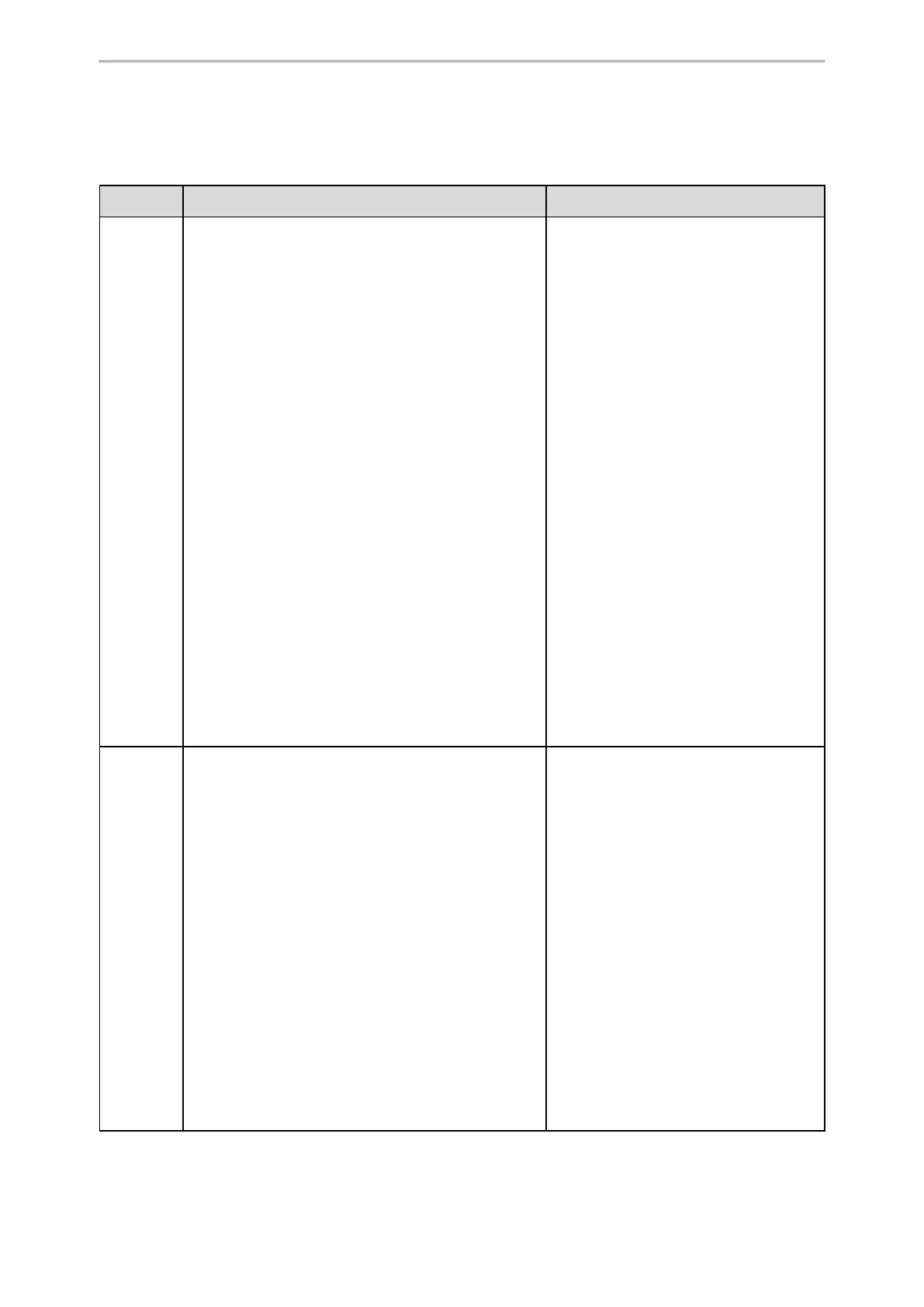Directory
339
Directory List File Attributes
The following table lists the attributes you can use to add contact lists to the directory list file. We recommend that
you do not edit these attributes.
Attributes Valid Values Description
id_name
localdirectory
history
networkcalllog
remotedirectory
ldap
broadsoftdirectory
plcmdirectory
gabdirectory
pabdirectory
metaswitchcontacts
metaswitchcalllog
uc_buddies
mobilecontant
blacklist
googledirectory
sharedirectory (only applicable to
T57W/T54W/T53W/T53 phones)
dectintercom (only applicable to T57W/T54W/T53W/T53
phones)
presencelist
The existing directory list (For example, “loc-
aldirectory” for the local directory list).
Note: Do not edit this field.
display_
name
Local Directory
History
Network CallLog
Remote Phone Book
LDAP
Network Directories
PhoneBook
Global Address Book
Personal Address Book
Network Contacts
Network Call List
Buddies
Mobile Contacts
Blacklist
The display name of the directory list.
Note: We recommend that you do not edit
this field. Network Directories and Network
CallLog lists are hidden for phones in GA
firmware, GA firmware which is designed
for the BroadWorks environment.