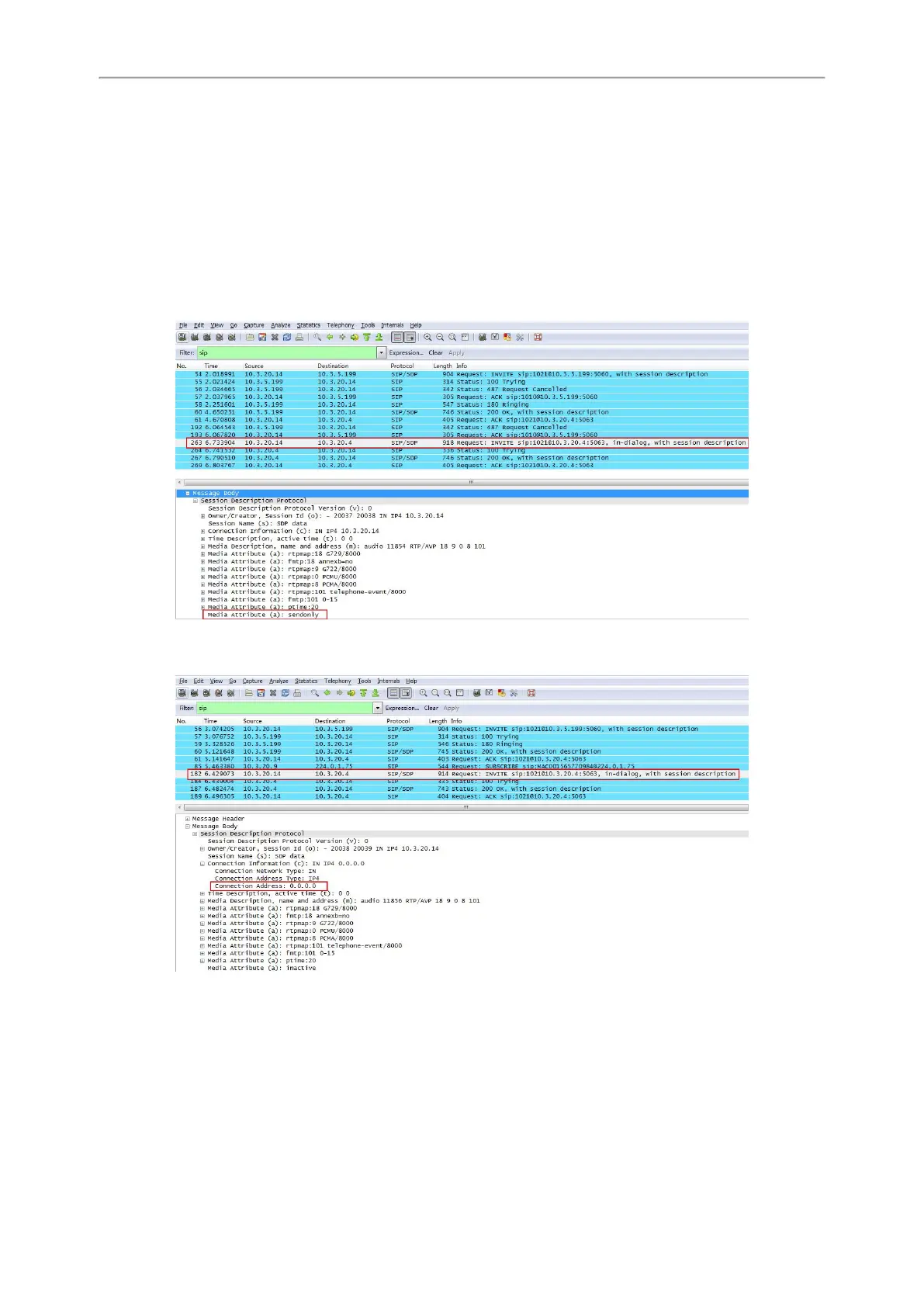Administrator’s Guide for SIP-T2 Series/T4 Series/T5 Series/CP920 IP Phones
560
For example, if you set the Always Forward on code to be *78 (may vary on different servers), and the target number
to be 201. When you enable Always Forward on the IP phone, the phone sends *78201 to the server, and then the
server will enable Always Forward feature on the server side, hence being able to get the right status of the exten-
sion.
For anonymous call/anonymous call rejection feature, the phone will send either the on code or off code to the
server according to the value of Send Anonymous Code/Send Rejection Code.
The difference between RFC 2543 Hold enabled and disabled
Capturing packets after you enable the RFC 2543 Hold feature. SDP media direction attributes (such as a=se-
endonly) per RFC 2543 is used in the INVITE message when placing a call on hold.
Capturing packets after you disable the RFC 2543 Hold feature. SDP media connection address c=0.0.0.0 per RFC
3264 is used in the INVITE message when placing a call on hold.
The difference between Shared Call Appearance (SCA) and Bridge Lines
Appearance (BLA)
SCA and BLA are similar signaling methods that enable more than one phone to share a SIP line. The method you
use varies with the SIP server you are using. In the configuration files, the relevant configuration parameters of SCA
and BLA are different. The barge-in and call pull feature are not available with BLA, but they are available with
SCA.