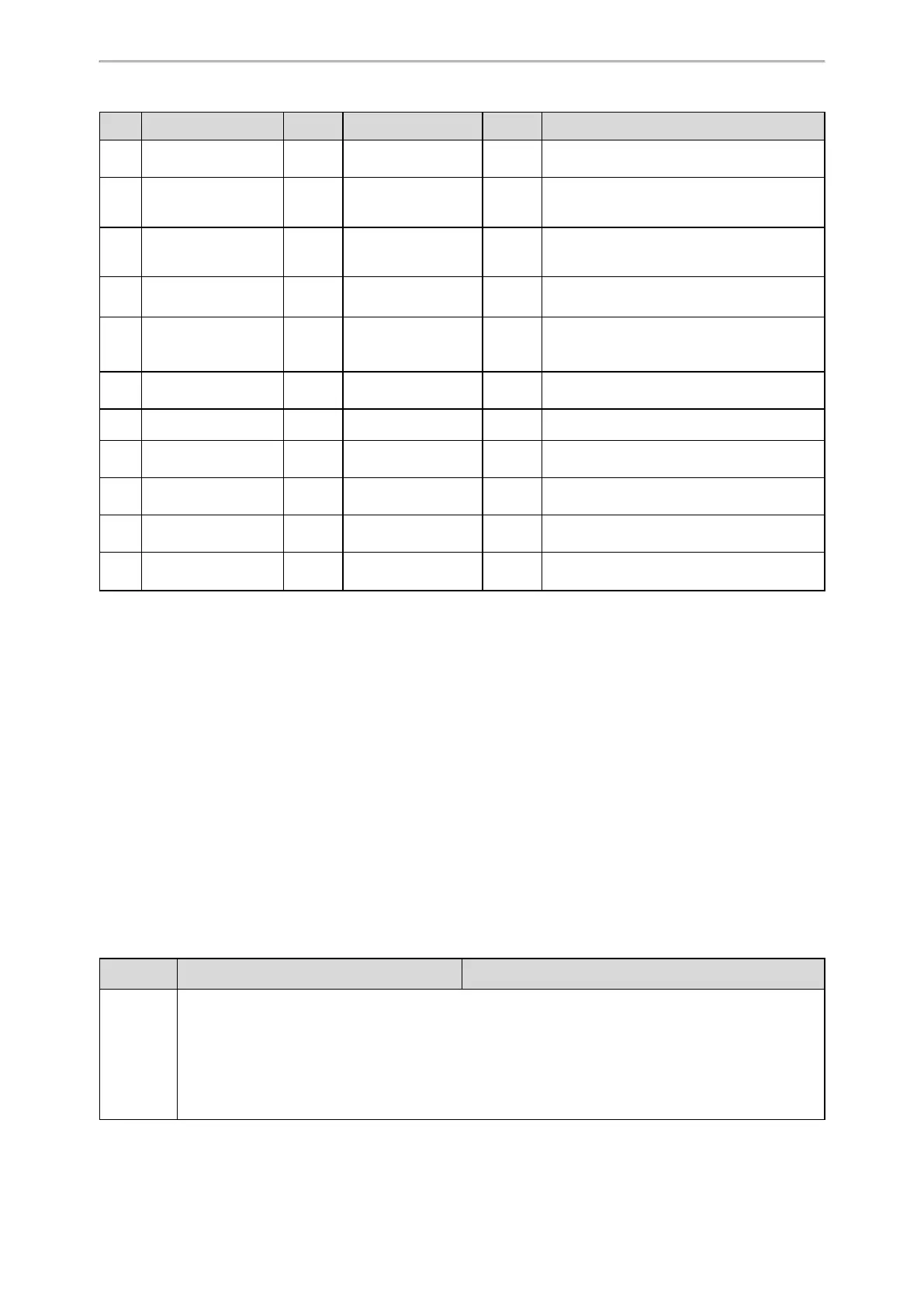Phone Customization
255
ID DSS Key Types ID DSS Key Types ID DSS Key Types
8 SMS 30
Menu
(Programmable key)
104
Google Contacts (only appear when
“google_contact_server.enable = 1”)
9
Pickup(Pick up/ Direct
Pickup)
33
Status
(Programmable key)
105
XML Park
(Line key/Ext key)
10
Call Park
(Line key/Ext key)
34 Hot Desking 150
Extend
(Line key/Programmable key)
11
DTMF
(Line key/Ext key)
35
URL Record
(Line key/Ext key)
310
Dect Intercom (only appear when the DECT
USB dongle is connected)
12
Voice Mail
(Line key/Ext key)
38
LDAP(only appear
when “ldap.en-
able=1”)
13
Speed Dial
(SpeedDial)
39 BLF List
14 Intercom 40 Prefix
15
Line
(Line key/Ext key)
41 Zero Touch
16
BLF
(Line key/Ext key)
42
ACD
(Line key/Ext key)
17
URL
(Line key/Ext key)
45 Local Group
18
Group Listening
(Line key/Ext key)
50
Phone Lock
(Line key/Ext key)
Line Keys
Line keys provide one-touch feature (for example, one-touch park). This allows you to quickly access features and
to view the monitored status when the line keys are assigned with particular features (for example, BLF).
Line key is not applicable to T19(P) E2/CP920 phones.
Topics
Line Keys Configuration
Example: Set a Park/Retrieve Key for FAC Call Park Mode
Example: Set a Park/Retrieve Key for Transfer Call Park Mode
Example: Setting a Line Key as Directed Pickup Key
Example: Setting a Line Key as Group Pickup Key
Example: Setting a Line Key as Forward Key
Example: Setting a Line Key as BLF List Key
Example: Setting a Line Key as Private Hold Key
Example: Setting a Line Key as Multicast Paging Key
Line Keys Configuration
The following table lists the parameters you can use to configure line keys.
Parameter
linekey.type_range.custom <y0000000000xx>.cfg
Descrip-
tion
It configures the list of available line key types when configuring line keys.
To assign function types, specify line key type IDs which start with or without a symbol ”+”. For
example, “+2,15,16,7,4” or “2,15,16,7,4” means only “N/A”, “Forward”, “Line”, “BLF”, “Recall”, “Hold”
types are available when you configure line keys.
To remove a function type, specify line key type IDs which start with the symbol “-”. For example, “-14,
5, 2” means to remove “Intercom”, “DND”, “Forward” types from the line key types list. These line key