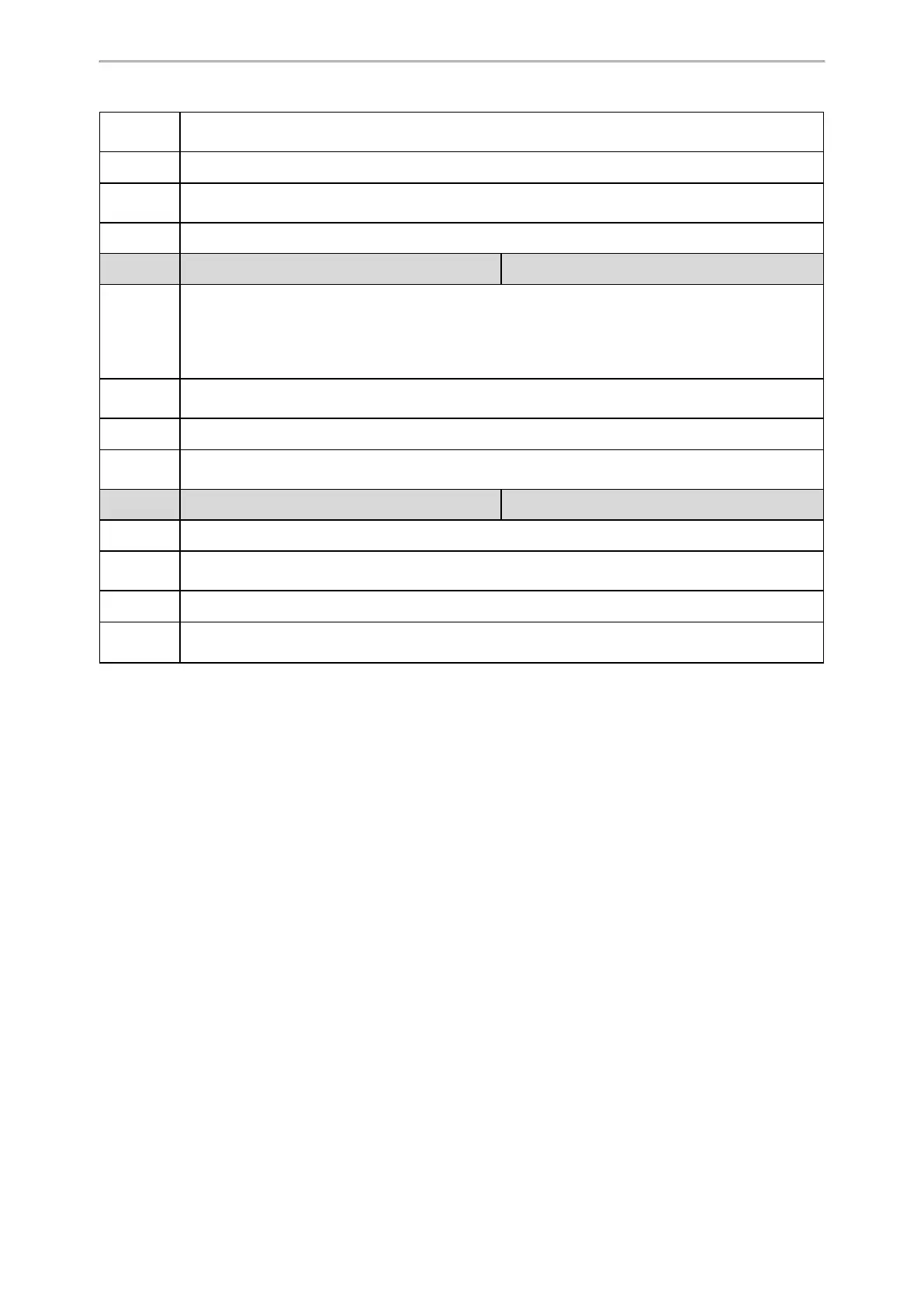Phone Customization
229
Permitted
Values
URL within 511 characters
Default
Blank
Supported
Devices
All black-and-white screen phones
Web UI
Features > General Information > Upload Logo
Parameter
phone_setting.lcd_logo.show_time <y0000000000xx>.cfg
Description
It configures the time (in seconds) the logo is displayed.
If it is set to 0, after loading the logo, if there is no wake-up operation, it will not exit the logo display
page.
Note: It works only if “phone_setting.lcd_logo.mode” is not set to 0 (Off).
Permitted
Values
Integer from 0 to 21600
Default
3
Supported
Devices
T27G, T41S, T42S, T42U, T43U, T53, T53W, CP920
Parameter
lcd_logo.delete <y0000000000xx>.cfg
Description
It deletes all custom logo files.
Permitted
Values
http://localhost/all
Default
Blank
Supported
Devices
All black-and-white screen phones
Example: Setting a Custom Logo Display
The following example shows the configuration for uploading a custom logo picture “logo.dob”, and then setting it to
display on the phone idle screen. The logo picture is customized and placed on the provisioning server
“192.168.10.25”.
Example
lcd_logo.url =http://192.168.10.25/logo.dob
phone_setting.lcd_logo.mode =2
After provisioning, the phone displays the custom logo screen and the idle screen alternately.
Call Display
By default, the phones present the contact information (including avatar and identity) when receiving an incoming
call, dialing an outgoing call or engaging in a call.