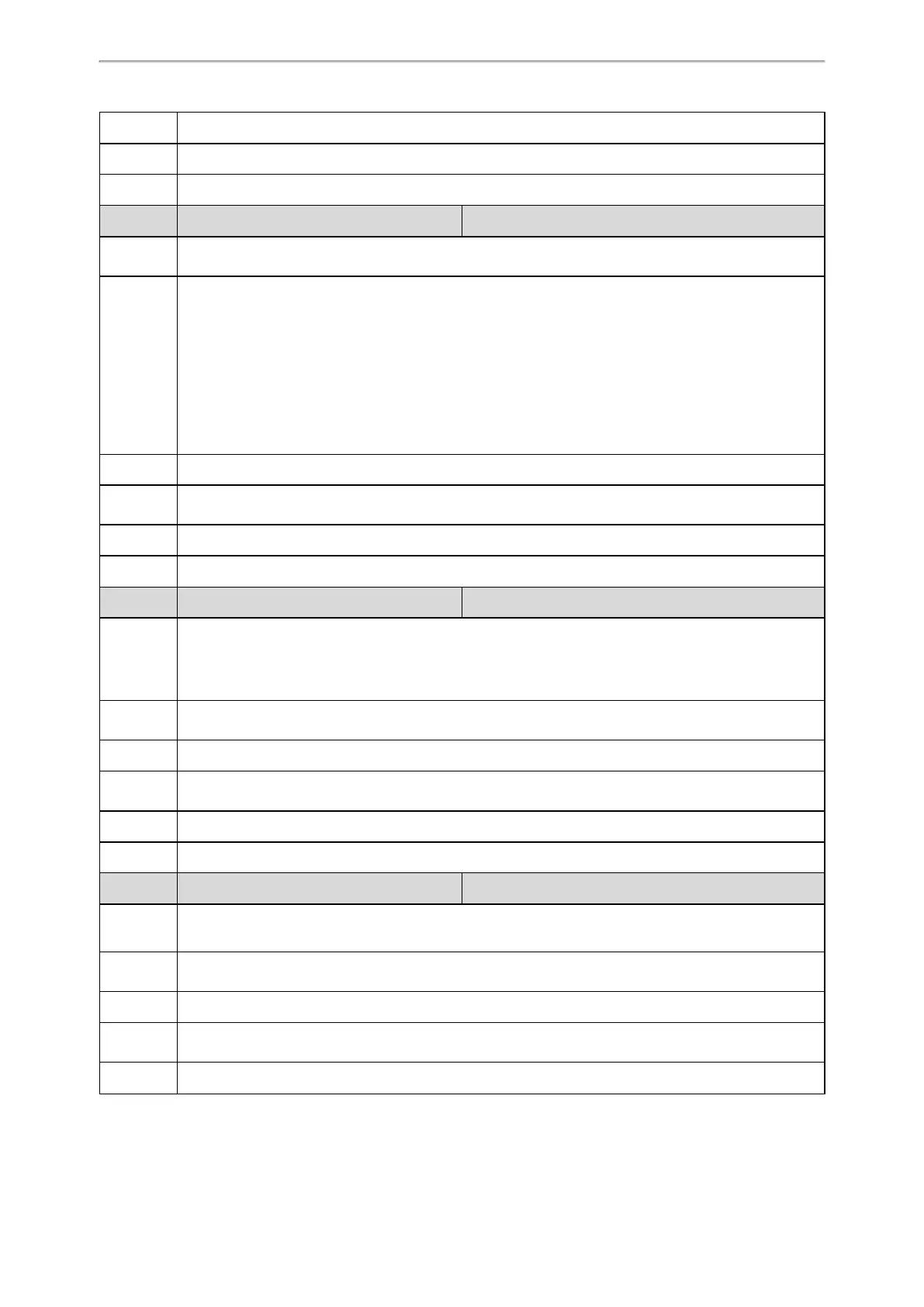Phone Customization
257
Devices
Web UI
Dsskey > Line Key > Line KeyX > Type
Phone UI
Menu > Features > DSS Keys > Line Key X > Type
Parameter
linekey.X.line
[1]
<y0000000000xx>.cfg
Descrip-
tion
It configures the desired line to apply the line key feature.
Permitted
Values
T57W/T54W/T48U/T48S/T48G/T46U/T46S/T46G/T29G: 0, 1-16;
T53W/T53/T43U/T42U/T42S/T42G: 0, 1-12;
T41P/T41S/T27G: 0, 1-6;
T40P/T40G/T23P/T23G: 0, 1-3
T21(P) E2: 0, 1-2
Note: The permitted value 0 is configurable only when "features.fwd_mode" is set to 1 (Custom) and
"linekey.X.type" is set to 2 (Forward).
Default
1
Supported
Devices
All phones except T19(P) E2 and CP920
Web UI
Dsskey > Line Key > Line KeyX > Line
Phone UI
Menu > Features > DSS Keys > Line Key X > Account ID
Parameter
linekey.X.value
[1]
<y0000000000xx>.cfg
Descrip-
tion
It configures the value for some line key features.
For example, when you assign the Speed Dial to the line key, this parameter is used to specify the con-
tact number you want to dial out. It is also used to specify the contact number with the DTMF
sequence. The contact number and DTMF sequence are separated by commas.
Permitted
Values
String within 99 characters
Default
Blank
Supported
Devices
All phones except T19(P) E2 and CP920
Web UI
Dsskey > Line Key > Line KeyX > Value
Phone UI
Menu > Features > DSS Keys > Line Key X > Value
Parameter
linekey.X.label
[1]
<y0000000000xx>.cfg
Descrip-
tion
It configures the label displayed on the phone screen.
This is an optional configuration.
Permitted
Values
String within 99 characters
Default
Blank
Supported
Devices
All phones except T19(P) E2 and CP920
Web UI
Dsskey > Line Key > Line KeyX > Label