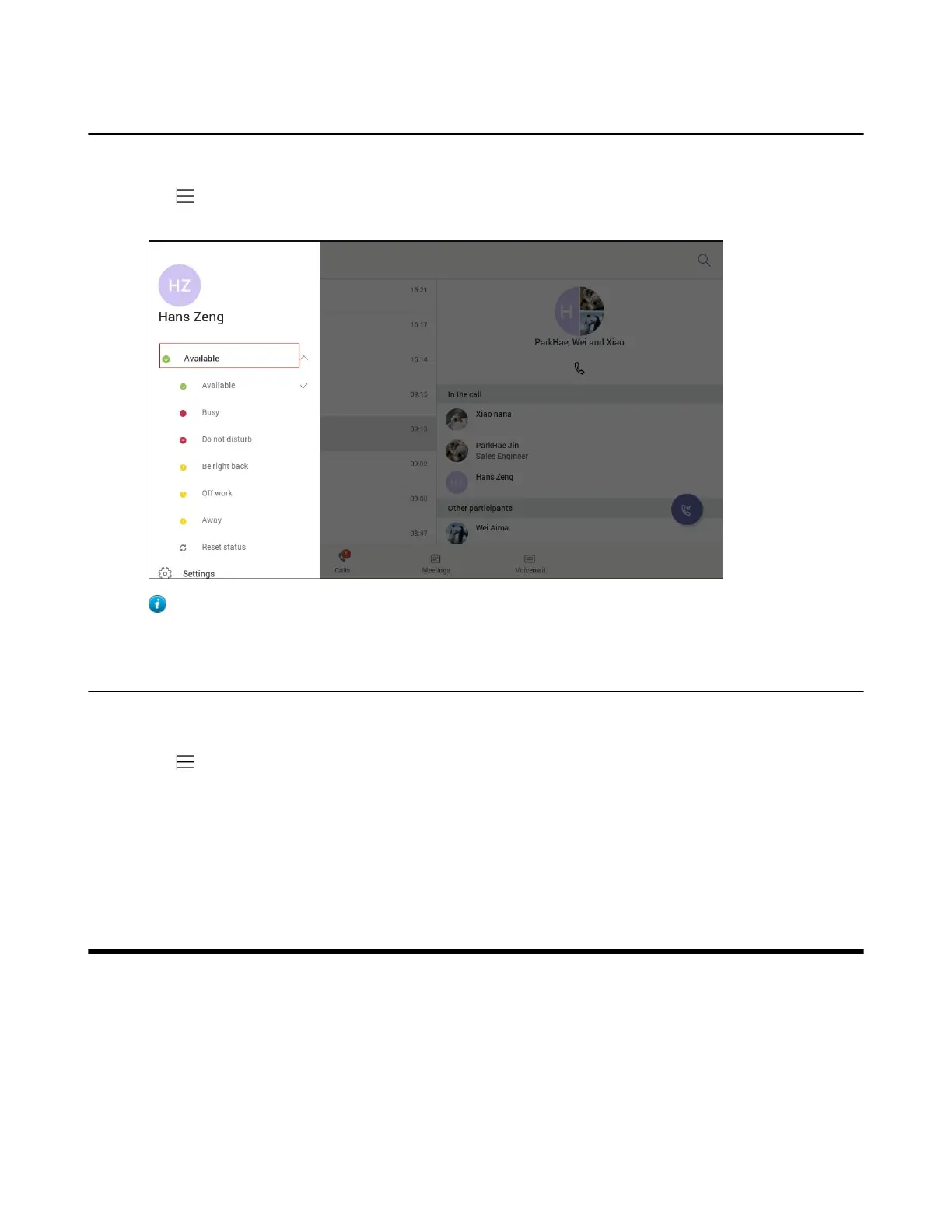| Audio Calls | 15
Changing Your Presence Status
Procedure
1.
Tap at top-left of the touch screen.
2.
Tap the presence status filed and then select the desired status from the drop-down menu.
Tip: You can rest your presence status to be avaliable from any other status by tapping Reset Status.
Setting Your Status Message
Procedure
1.
Tap at top-left of the touch screen.
2.
Tap the Set status message field.
3.
Edit the status message in the corresponding field.
4.
Tap the Clear after field and then select a desired value.
The status message will be cleared after the specified time.
Audio Calls
This chapter shows you how to handle calls with your phone.
•
Switching among the Handset, Speakerphone and Headset Modes
•
Placing Calls
•
Answering Calls
•
Muting and Unmuting Audio
•
Holding and Resuming Calls
•
Ending or Rejecting an Active Call