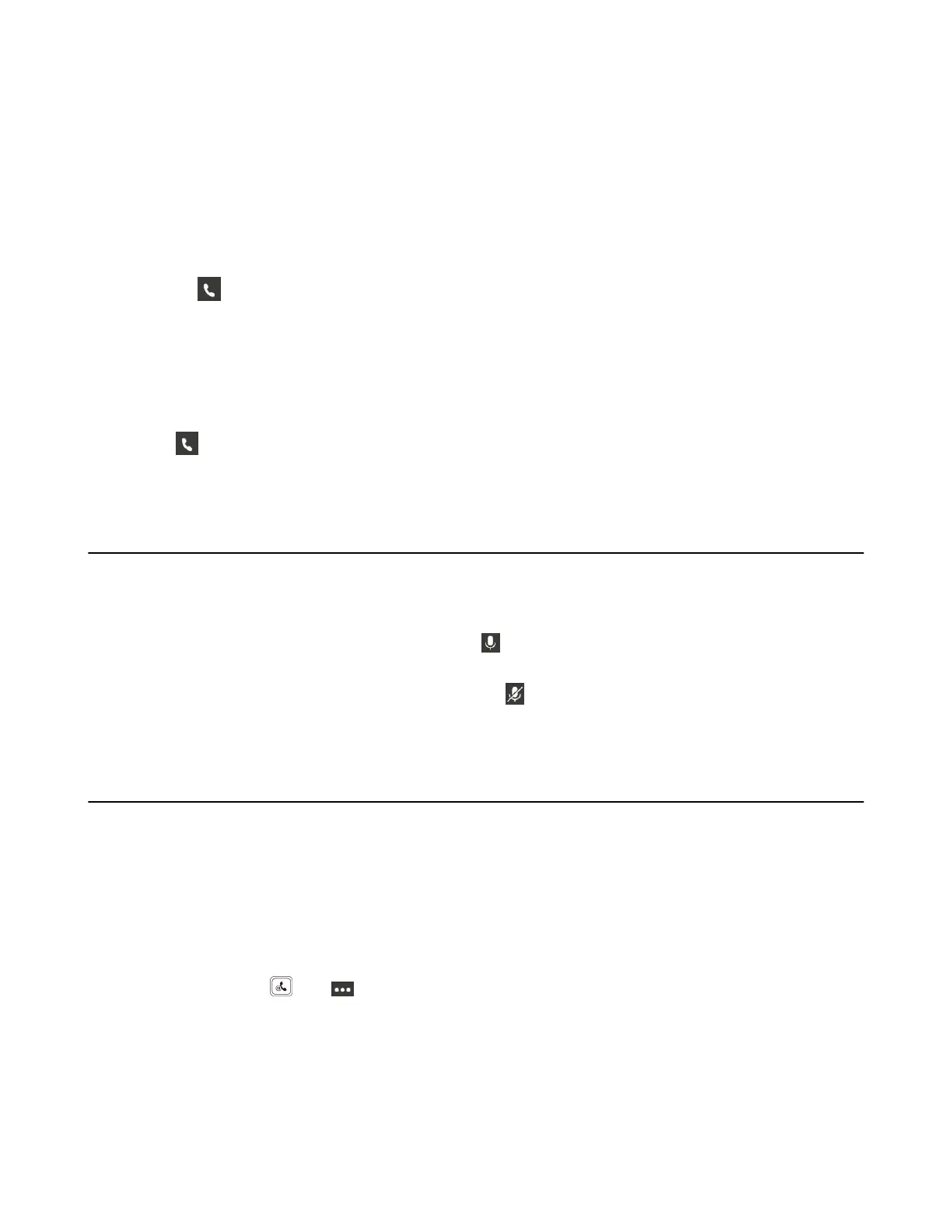| Audio Calls | 18
Answering a Call
When you receive an incoming call on your phone, you can choose to answer it in various ways.
Procedure
Do one of the followings:
• Pick up the handset.
• Press the Speakerphone key.
• Press the HEADSET key.
•
Tap .
Answering a Call When in a Call
You can answer the incoming call when you are in an active call.
Procedure
Tap on the touch screen.
The active call is placed on hold, and the incoming call becomes active.
Muting and Unmuting Audio
You can mute the microphone during an active call so that the other party cannot hear you.
Procedure
1.
During a call, press the mute key on the phone or tap on the touch screen.
The mute key glows red.
2.
To unmute audio, press the mute key on the phone or tap on the touch screen.
The mute key glows green.
Holding and Resuming Calls
When you are in a call, you can place an active audio call on hold and resume the call when you are ready.
•
Placing a call on Hold
•
Resuming a Call
Placing a call on Hold
Procedure
During a call, press or tap > Place call on hold.
Resuming a Call
Procedure
Do one of the following: