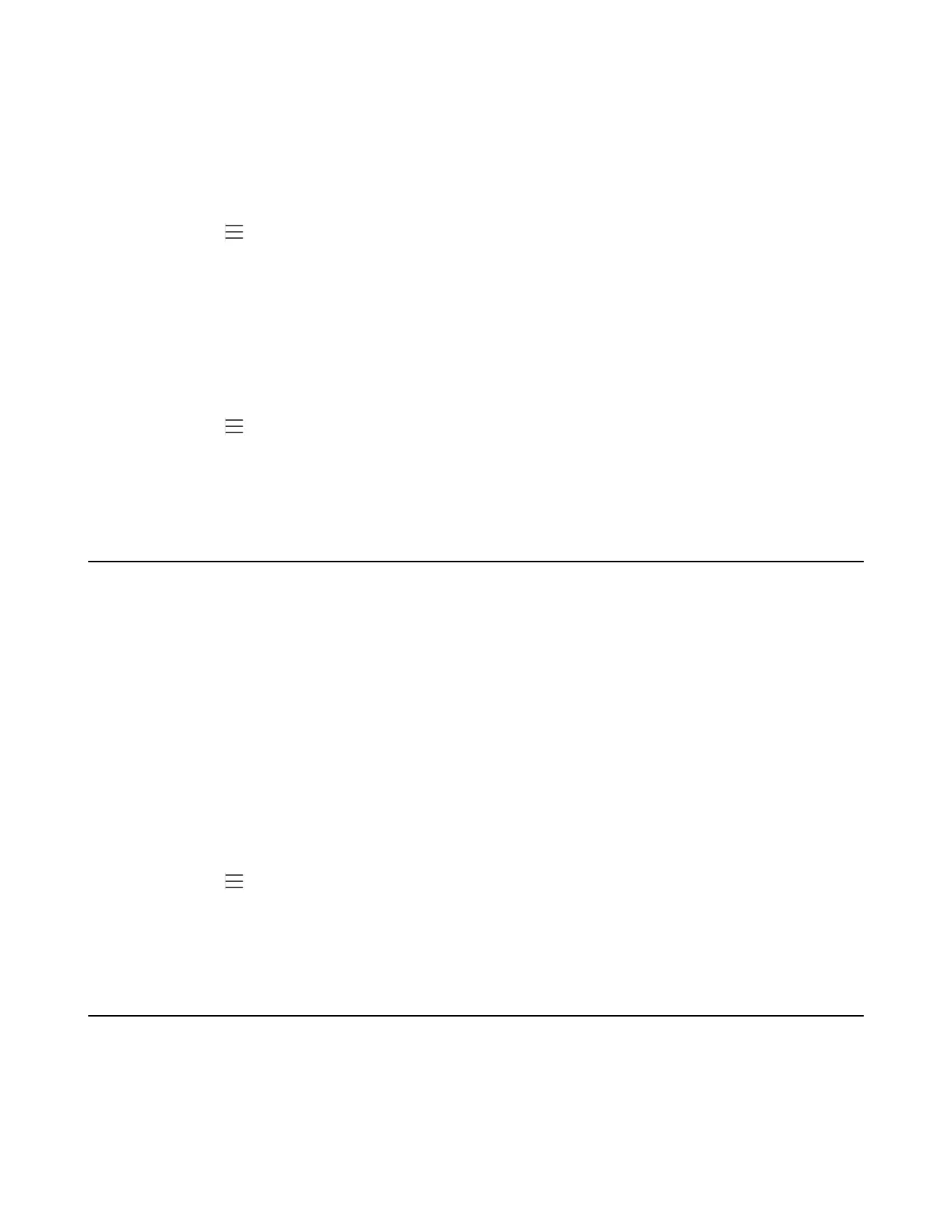| Teams Phone Settings | 30
•
Changing the Screen Saver Background
Changing the Waiting Time for Screen Saver
You can change the waiting time for the screen saver.
Procedure
1.
Navigate to > Settings > Device Settings > Display.
2.
Tap the Screensaver Waiting Time field and select the desired time from the pop-up menu.
3.
Tap OK.
Changing the Screen Saver Background
You can change the screen saver background of the phone.
Procedure
1.
Navigate to > Settings > Device Settings > Display.
2.
Tap the Screensaver background field and select the desired background from the pop-up dialog box.
3.
Tap OK.
Changing the Screen Backlight Brightness and Time
You can change the backlight brightness of the LCD backlight when the phone is active (in use). The backlight
brightness automatically changes after the phone has been idle for a specified time.
About this task
You can change the screen backlight brightness and time in the following settings:
Backlight Active Level: The brightness level of the phone screen when the phone is active.
Backlight Time: The delay time to change the brightness of the phone screen when the phone is inactive. Backlight
time includes the following settings:
• Always On: Backlight is on permanently.
• 15s, 30s, 1min, 2min, 5min, 10min or 30min: Backlight is turned off when the phone is inactive after the
designated time.
Procedure
1.
Navigate to > Settings > Device Settings > Display.
2.
Slide the Backlight Active Level slider to change brightness of the LCD backlight.
3.
Tap the Backlight Time field and select the desired time.
Bluetooth
The T58A Teams phone supports Bluetooth. You can pair and connect the Bluetooth headset to your phone.
•
Activating the Bluetooth Mode
•
Pairing and Connecting the Bluetooth Headset
•
Editing Your Phone's Bluetooth Device Name
•
Disabling You Phone Discovery
