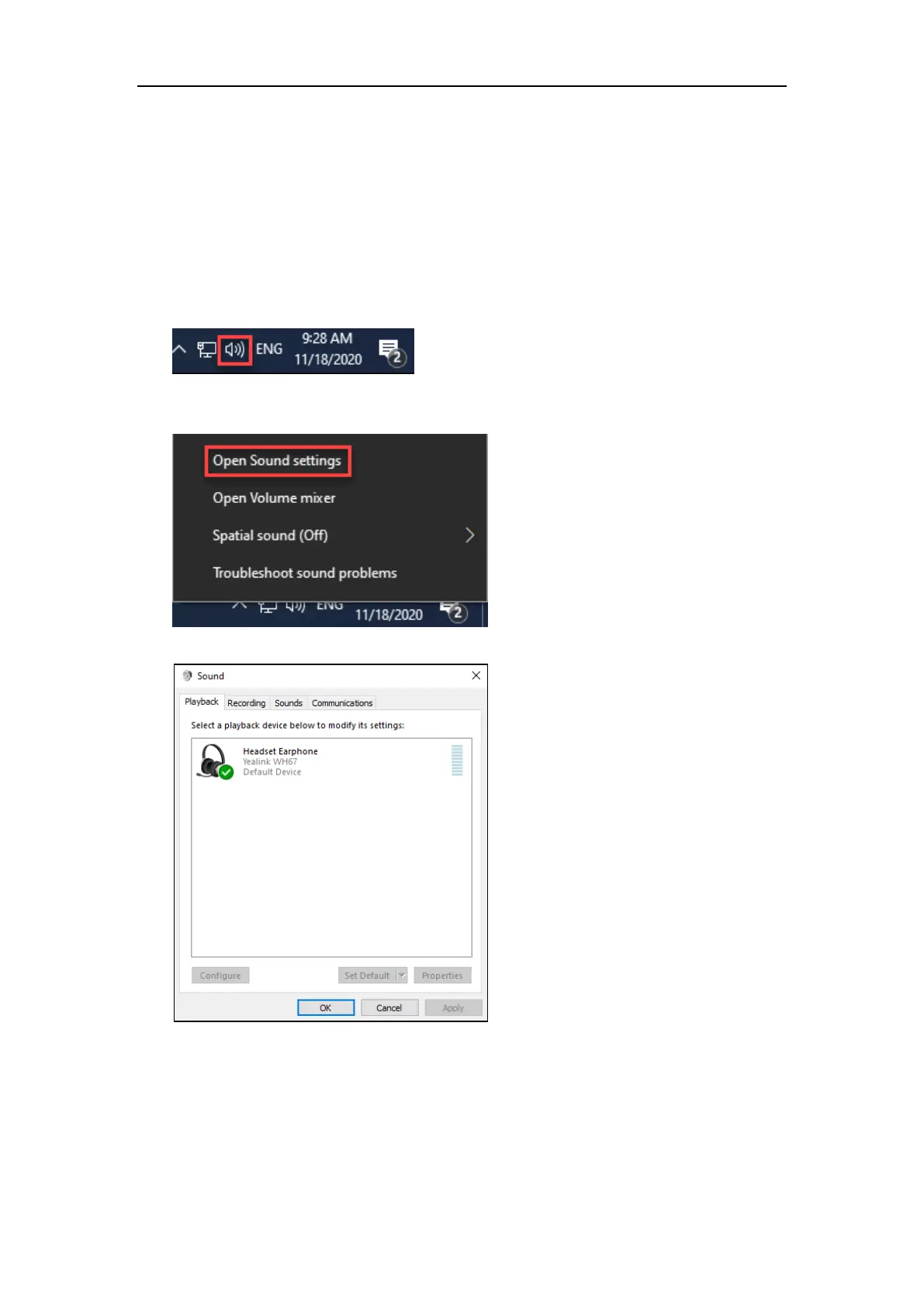WH6X Frequently Asked Questions
20
headset model. For WH66/WH67, you can also change it on the base screen.
29.How to set my device as the default audio device on my
Windows computer?
Procedure
1. In the Windows taskbar, right-click the Sound icon.
2. Click Open Sound settings. Alternatively, you can open the Windows Control Panel and go to the
Sound settings.
3. On the Playback tab, select your Yealink WH6X device, and click Set Default.
4. Click OK to confirm the new settings.
Alternatively, you can select your WH6X device as the output device.