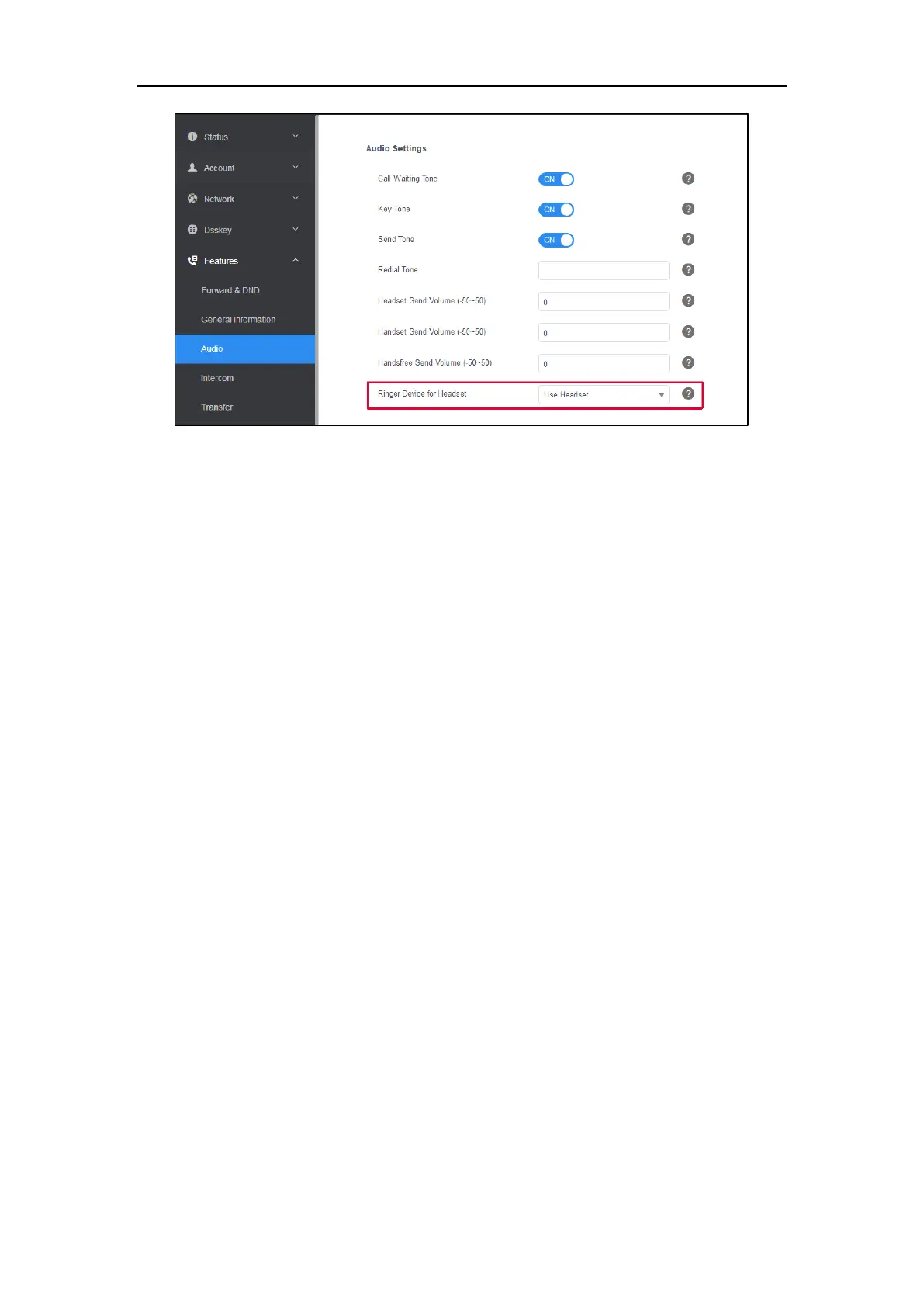WH6X Frequently Asked Questions
27
If you select Use Headset & Speaker, the base rings only when you enable Ring Tones feature
for the base.
Note: For some desk phones, you also have to press the HEADSET key on your phone first to perform
call controls normally on Yealink WH6X. For more information on compatible desk phones, refer to the
specific compatible guide.
42.How many Bluetooth devices can I connect to at the same
time?
Up to two Bluetooth devices can be connected at the same time.
43.Why do I search so many WH66/WH67 devices in my office
area? Which one should I connect via Bluetooth?
We recommend that you rename the device name on WH66/WH67 first when connecting to a device via
Bluetooth. Then you can easily identify your WH66/WH67 to other devices.
Configuration path: Bluetooth->My Bluetooth Information.
Related Question:
How to access the menu on my WH66/WH67?