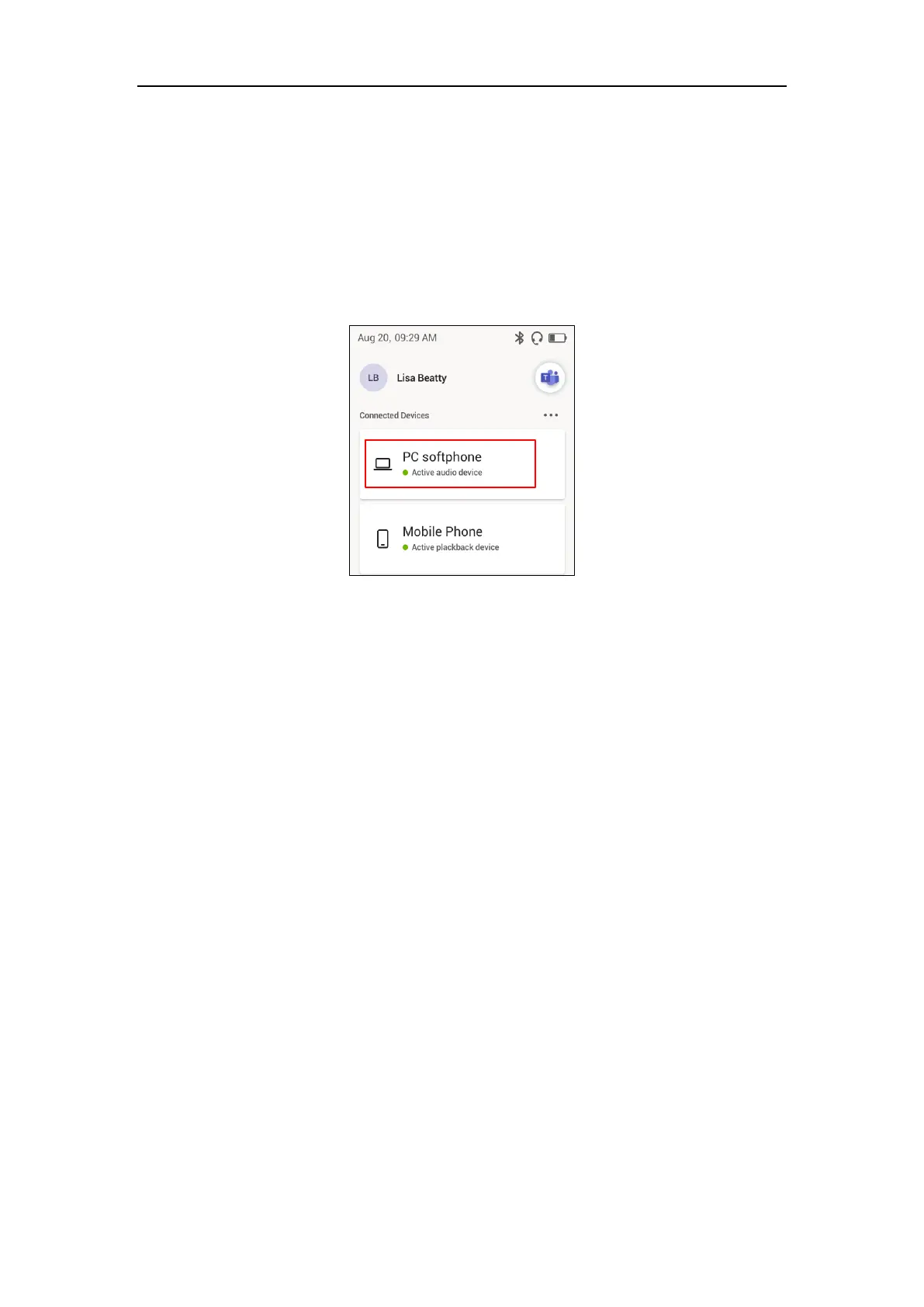WH6X Frequently Asked Questions
26
40.Can I use WH66/WH67 normally when the device CARD
displays “PC Softphone” or “PC Device” after connected to
the compatible desk phone?
Yes. When you connect your base to the desk phone using USB, the screen may display as below. It
does not affect the performance of the base and phone.
41.Why doesn't the base respond when there is an incoming
call from the desk phone?
Make sure the ringer device for the phone is set as Use Headset.
Procedure
1. Access the web user interface of the desk phone.
2. Go to Features->Audio.
3. Select Use Headset or Use Headset & Speaker from the Ringer Device for Headset drop-down
menu.