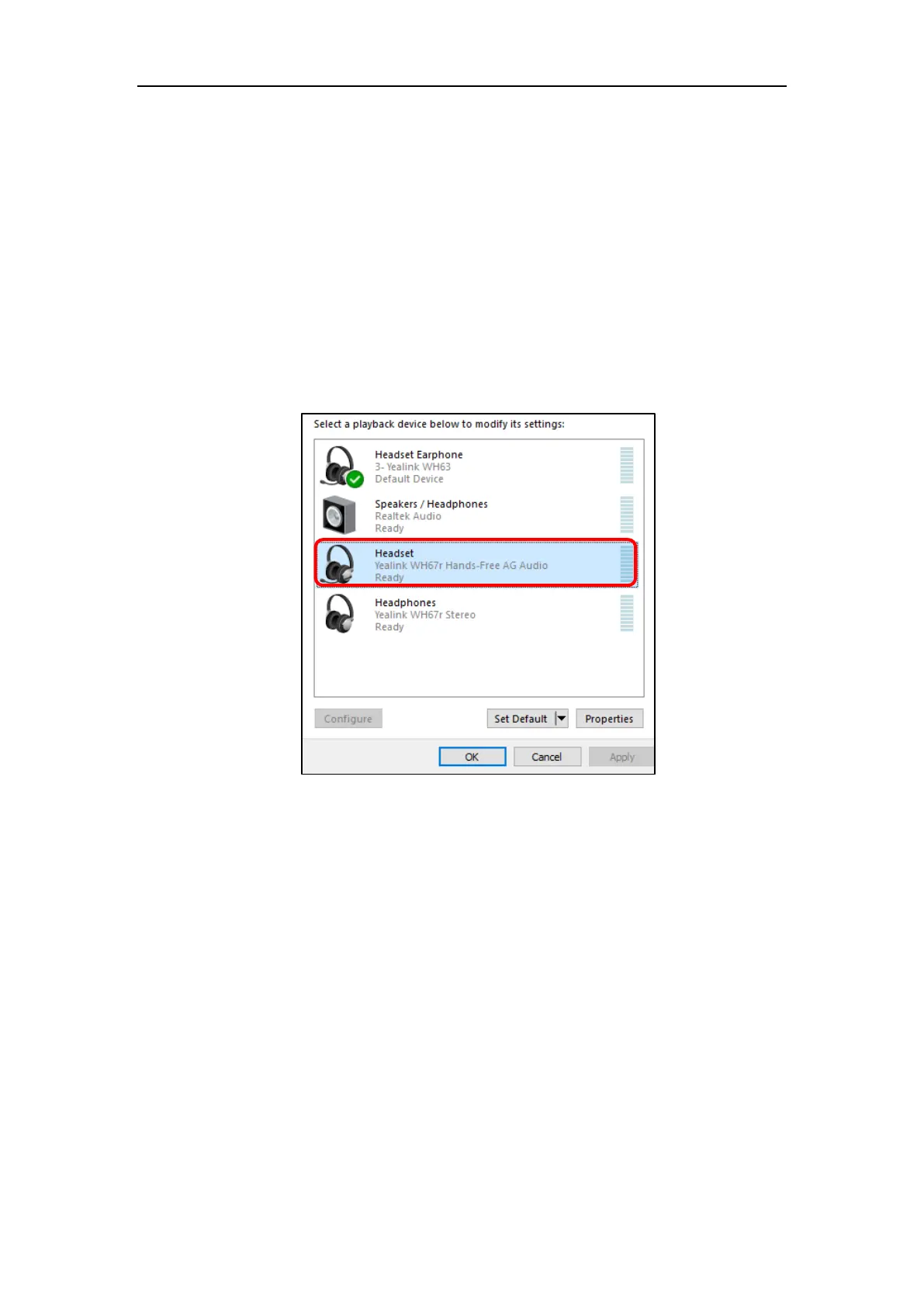WH6X Frequently Asked Questions
30
49.How to select WH66/WH67 as the audio playback device on
the PC when you connect WH66/WH67 to PC via Bluetooth
directly?
When you connect WH66/WH67 to PC via built-in Bluetooth directly, two WH66/WH67 audio device
options will appear on PC: Yealink WH66 Hands-free AG Audio / Yealink WH67 Hands-free AG
Audio and Yealink WH66 Stereo / Yealink WH67 Stereo.
You need to select Yealink WH66 Hands-free AG Audio / Yealink WH67 Hands-free AG Audio
as the playback device and recording device.
DECT Issues
50.Are DECT standards global?
No, the DECT (Digital Enhanced Cordless Telecommunications) is a digital communication standard but
not a global standard. In countries where DECT system frequency bands are allocated, the technology
is nearly the same. However, the allocated radio transmitting frequencies and the output power may vary
from one region/country to another.
DECT products should never be used outside the intended region/country as they may cause
interference with networks allocated in the band for other purposes.