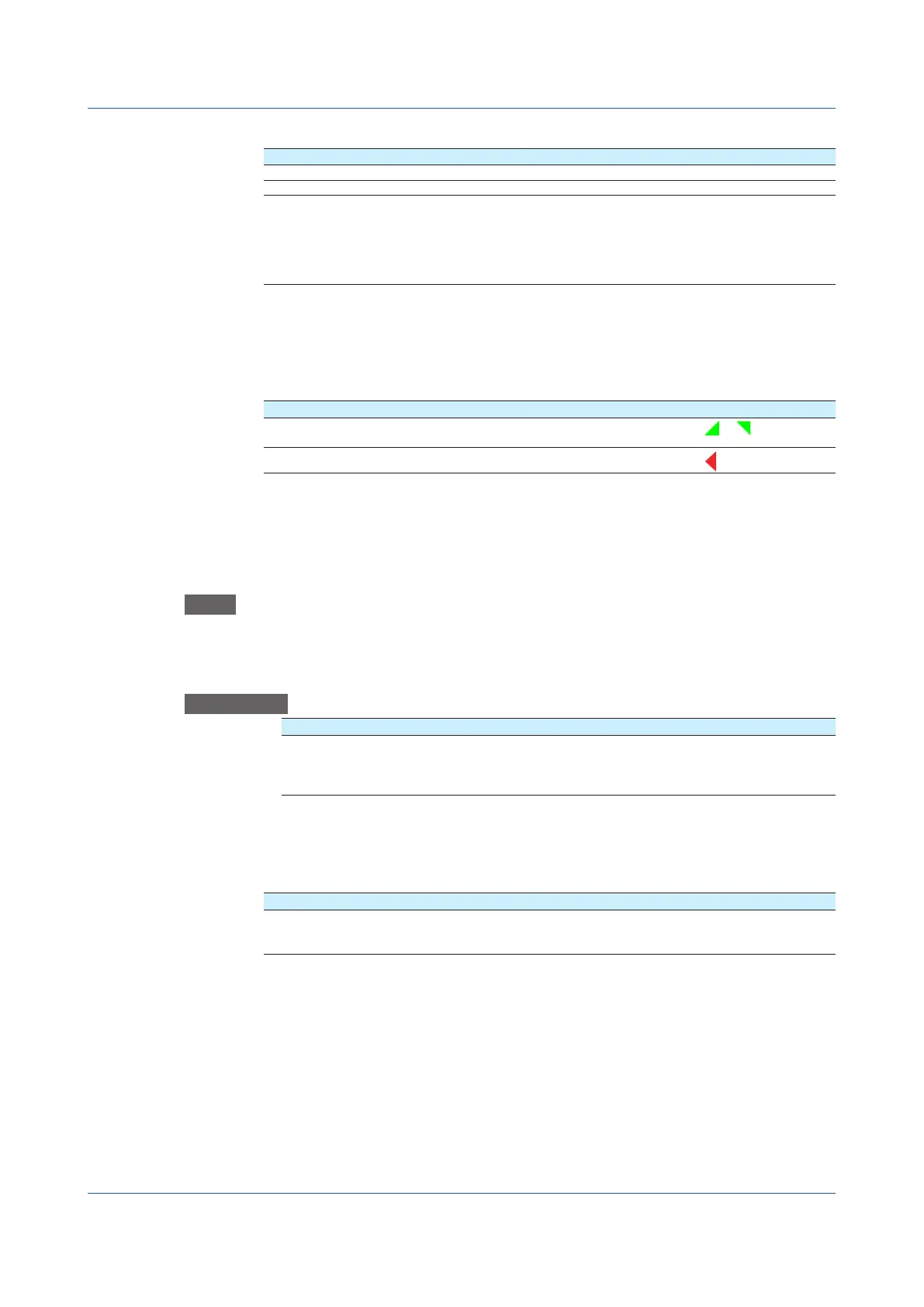1-80
IM 04L51B01-01EN
Alarm point mark
Setup Item Selectable Range or Options Default Value
Indicate on scale Off, On On
Mark kind Alarm, Fixed Alarm
Alarm 1 color to Alarm 4 color
1
24 colors (red, green, blue, blue violet, brown,
orange, yellow-green, light blue, violet, gray,
lime, cyan, dark blue, yellow, light gray, purple,
black, pink, light brown, light green, dark gray,
olive, dark cyan, and spring green) and a user-
defined color (1 color)
1 Appears when the Mark kind is set to Fixed.
Indicate on scale
Set this to On to display alarm point marks on the scale. Set this to Off to not display them.
This setting is shared with the bar graph display.
Mark kind
Options Description Mark Shape
Alarm Displayed normally in green. Displayed in the specified color
when an alarm occurs.
or
Fixed Displayed with a fixed color.
Alarm 1 color to Alarm 4 color
When Mark kind is set to Fixed, set the display colors of point marks for alarm levels 1 to 4.
1.6.6 Setting Constants to Use in Computation
Path
GX/GP: MENU key > Browse tab > Setting > Setting menu Math channel settings >
Constant
Web application: Config. tab > Math channel settings > Constant
Hardware configurator: Math channel settings > Constant
Description
Setup Item Selectable Range or Options Default Value
Number of constant K001-K010, K011-K020, K021-K030,
K031-K040, K041-K050, K051-K060,
K061-K070, K071-K080, K081-K090,
K091-K100
K001-K010
Number of constant
Select a range of constant numbers you want to set (in units of 10 numbers).
Constant
Setup Item Selectable Range or Options Default Value
K001 to K100 –9.999999E+29 to 9.999999E+29
–9.9999999E+29 to –1.0000000E–30, 0,
1.0000000E–30 to 9.9999999E+29
0
K001 to K100
Set constants. The number of significant digits of a constant is eight. When specifying a
constant using exponential notation, set the mantissa using up to 8 digits and the exponent
using up to 2 digits. The constants in the range specified by Number of constant are
displayed.
1.6ConfiguringMathChannels(/MToption)
