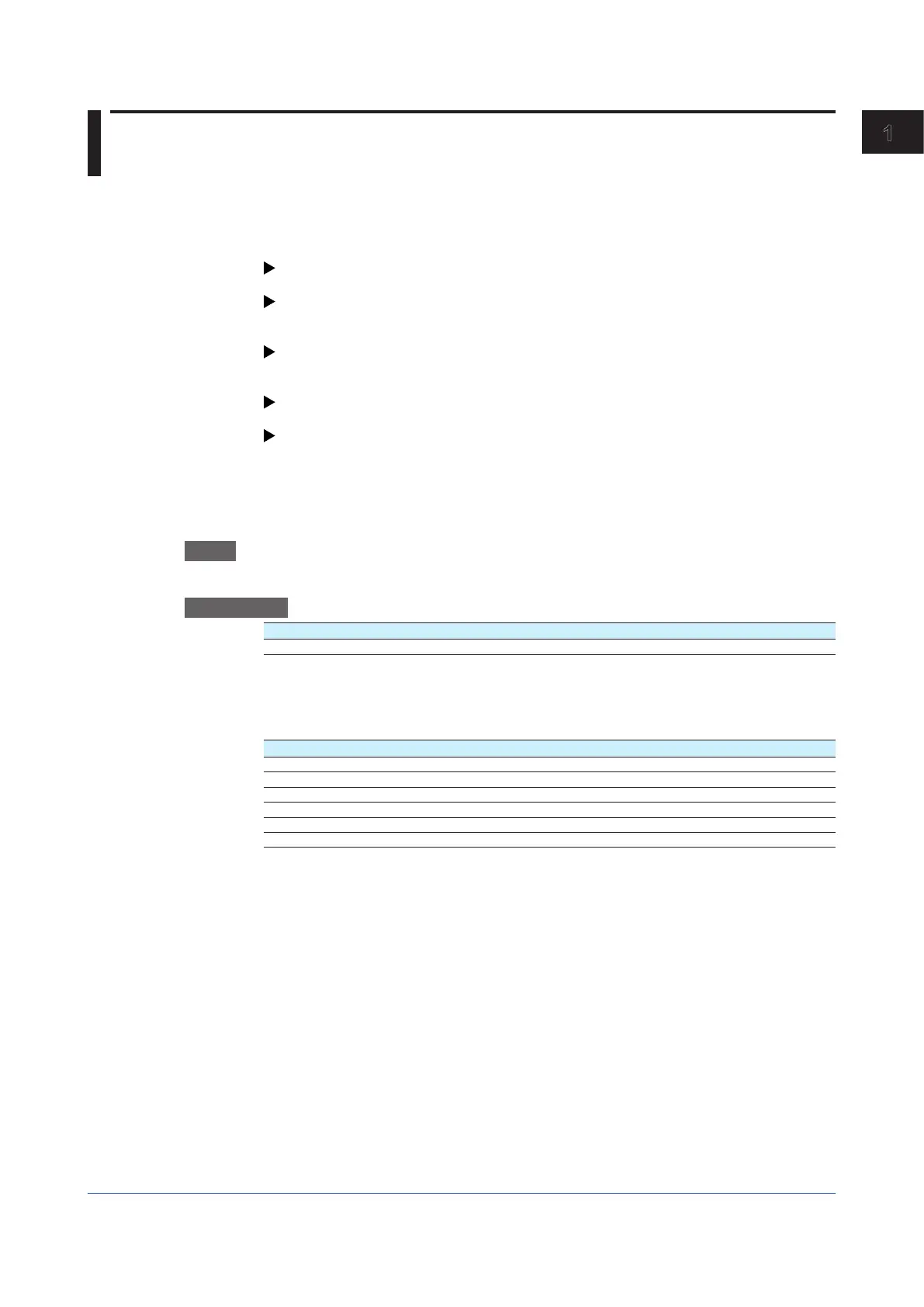1-205
IM 04L51B01-01EN
Configuring the GX/GP
1
1.25 Initializing and Calibrating the System
(Initialization,reconfiguration,touchscreen
calibration)
Initialize the settings or the internal memory, reconfigure the GX/GP, and calibrate the touch
screen.
For details on A/D calibration, see page 5-4 in section 5.1.3, “Performing A/D Calibration and
Adjusting the Input Accuracy”.
For details on the advanced security settings (when the advanced security function (/
AS option) is in use), see section 2.1, “Enabling the Advanced Security Function,” in the
Advanced Security Function (/AS) User’s Manual (IM 04L51B01-05EN).
For details on encryption and certificates, see page 1-209 in section 1.26, “Configuring
Key Creation, Certificate Management, and Encryption/Certificate (SSL communication,
PDF electronic signature) (Release number 2 and later)”.
For details on updating the firmware (Web application, I/O module, and expansion
module), see page 5-11 in section 5.1.6, “Updating the Firmware (Release number 2 and later)”.
For the multi batch settings (multi-batch function (/BT option)), see section 2.1.1, “Settings
for the Multi-batch Function,” in the Multi-batch Function (/BT) User’s Manual (IM 04L51B01-
03EN).
1.25.1 Initializing the Settings and the Internal Memory
Path
GX/GP: MENU key > Browse tab > Initialize Calibration > Menu Initialize
Description
Setup Item Selectable Range or Options Default Value
Initialize all Off, On Off
Initialize all
Set this to On to initialize all settings and return the GX/GP to its factory default condition.
However, the A/D calibration password is not initialized.
Setup Item Selectable Range or Options Default Value
Security settings
1
Off, On Off
Other than Security settings
1
Off, On Off
Communication(IP address)
1, 2
Off, On Off
Communication(Server settings)
1, 2
Off, On Off
Calibration correction settings
1, 2
Off, On Off
Instruments tags, etc.
1, 2
Off, On Off
1 You can set this when Initialize all is set to Off.
2 You can set this when Other than Security settings is set to On. Release number 3 and later.
Security settings
Set this to On to initialize the security settings.
Other than Security settings
Set this to On to initialize settings other than the security settings.
Communication(IPaddress)
Set this to On to initialize the IP address, DHCP, and DNS settings.
Communication(Serversettings)
Set this to On when you want to initialize the server list settings, server encryption settings,
and channel conversion setting of DARWIN compatible communication.
