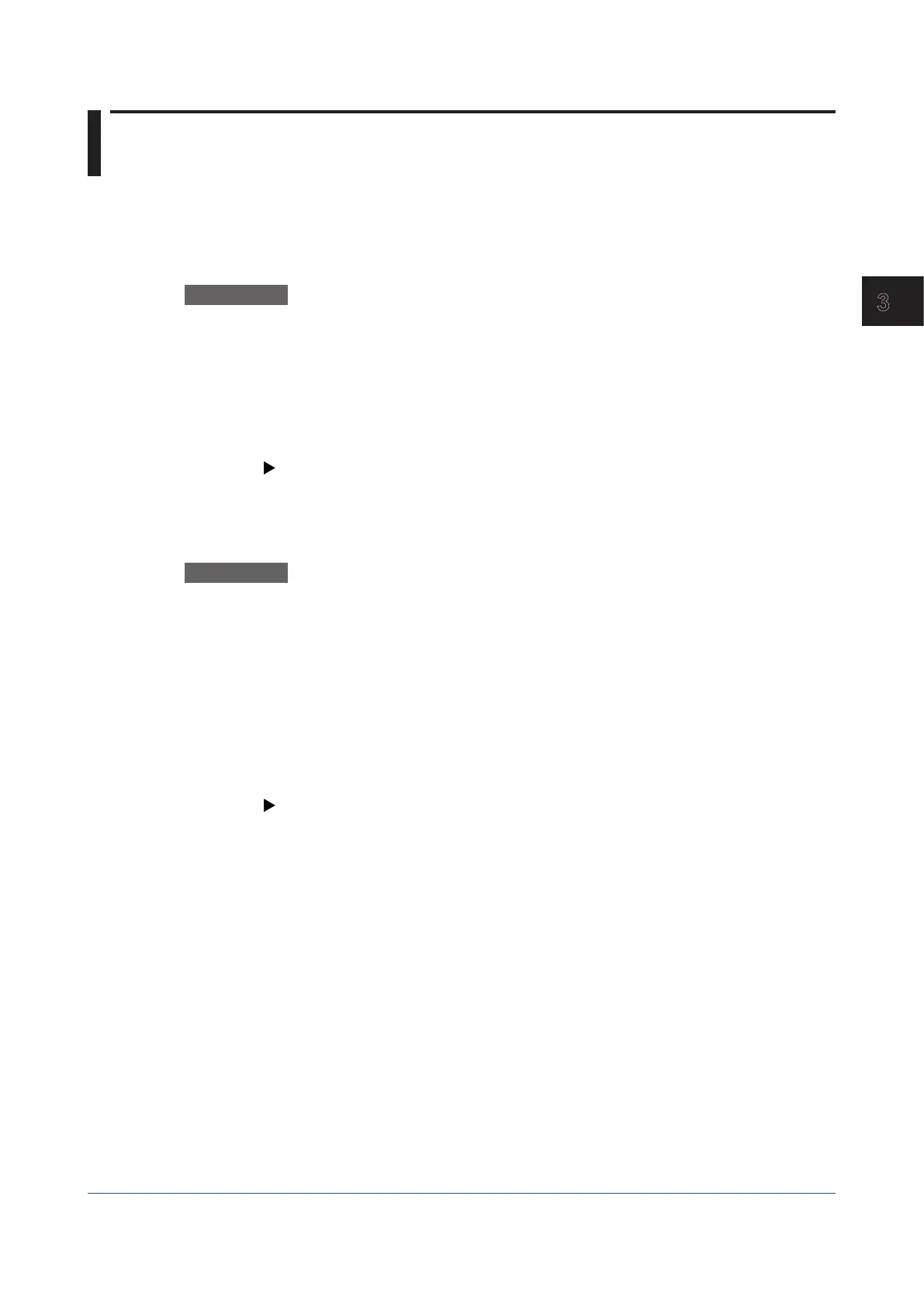3-61
IM 04L51B01-01EN
Using Network Functions (Ethernet interface)
3
3.2 TransmittingE-mailMessages
This section explains how to configure e-mail transmission settings.
3.2.1 Configuring the SMTP Client Function
The SMTP client function is used to send E-mail from the GX/GP.
Description
• EnabletheSMTPclientfunction
• Settheuserauthenticationmethod
Set the authentication method when user authentication is necessary.
• SpecifytheSMTPserversettings
• SpecifythePOP3serversettings
Specify the necessary settings when the user authentication method is POP3 (POP
before SMTP).
For details on the settings, see page 1-147 in section 1.17.3, “Configuring the SMTP
Client Function”.
3.2.2 Setting the Mail Content
Description
• Setthemailheader
• Setthemailcontent
• Setalarmnotificationmail
Specify the necessary settings to send e-mails when alarms occur and are released.
• Setreportgenerationnotificationmail
Specify the necessary settings to send e-mails when reports are generated.
• Setperiodicmail
Specify the necessary settings to send periodic e-mails .
• Sendmailwhenthepoweristurnedon,whentheGX/GPrecoversfroma
powerfailure,whenthememoryisfull,orwhenanerroroccurs
For details on the settings, see page 1-148 in section 1.17.4, “Setting E-mail Transmission
Conditions (When the SMTP client function is on)”.
