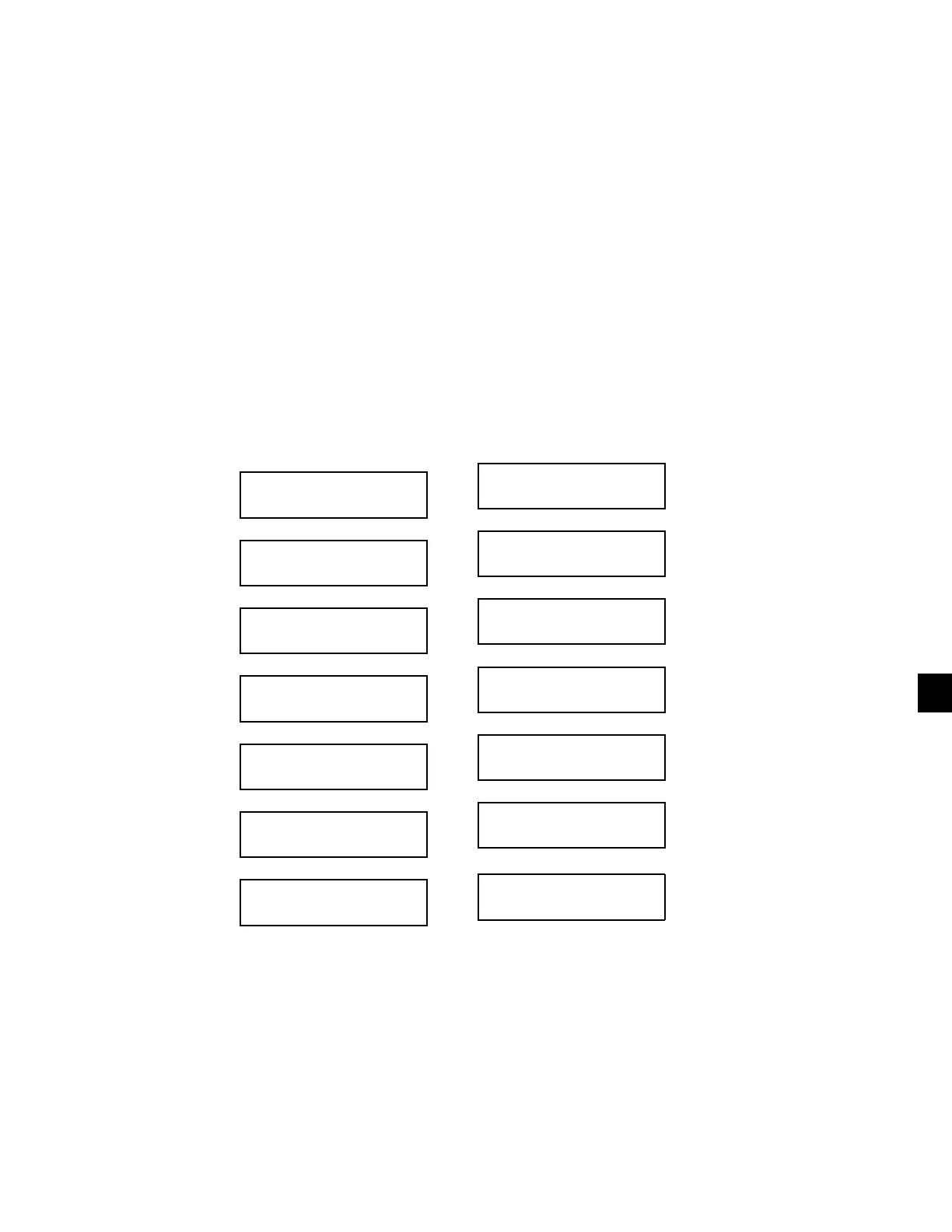JOHNSON CONTROLS
159
SECTION 7 – UNIT CONTROLS
FORM 150.72-ICOM6
ISSUE DATE: 08/03/2022
7
BACNET, MODBUS, N2, AND YORKTALK 2
COMMUNICATIONS
Data can be read and in some cases modified using a
serial communication BACnet, Modbus, or YorkTalk
2 network connection. This information allows com-
munications of chiller operating parameters and exter-
nal control changes to setpoint, load limiting, and start/
stop commands.
BACnet and YorkTalk 2 RS485 networks are wired to
the + and - terminals of TB1 for port 1 communica-
tions. Modbus network connection has the option of
RS232 or RS485 connection for port 2 communica-
tions. Modbus network is wired to either TB2 or TB3
as follows:
• RS-485: connect to TB2 - Network (-1) to TB2
(-1); Network (+1) to TB2 (+1)
• RS-232: connect to TB3 - Network (RX) to TB3
(TXD); Network (TX) to TB3 (RXD); Network
(GND) to TB3 (GND)
See Figure 45 on page 160 for TB1, TB2 and TB3
locations.
In most cases, communication parameters will need to
be modified. Table 30 on page 161 lists setup parame-
ters for the available protocols. Modification is accom-
plished by pressing the PROGRAM, DOWN ARROW,
DOWN ARROW, DOWN ARROW, DOWN ARROW,
and ENTER keys in sequence. The list below shows
the displays for the values that may be modified:
DE MODIFIER ADDRESS
XXXXX
DE MODIFIER OFFSET
XX
P1 PROTOCOL
XXXXXX
P1 MANUAL MAC
ADDRESS XXX
P1 BAUD RATE
XXXXX
P1 PARITY
XXXXX
P1 STOP BITS
X
P2 PROTOCOL
XXXXXXXXXX
P2 MANUAL MAC
ADDRESS XXX
P2 BAUD RATE
XXXXX
P2 PARITY
XXXXX
P2 STOP BITS
X
P2 HW SELECT BIT
XXXXX
REAL TIME ERROR ##
RESET 1 = YES, 0 = NO 0
Note: See Table 21 on page 162 for error descriptions
