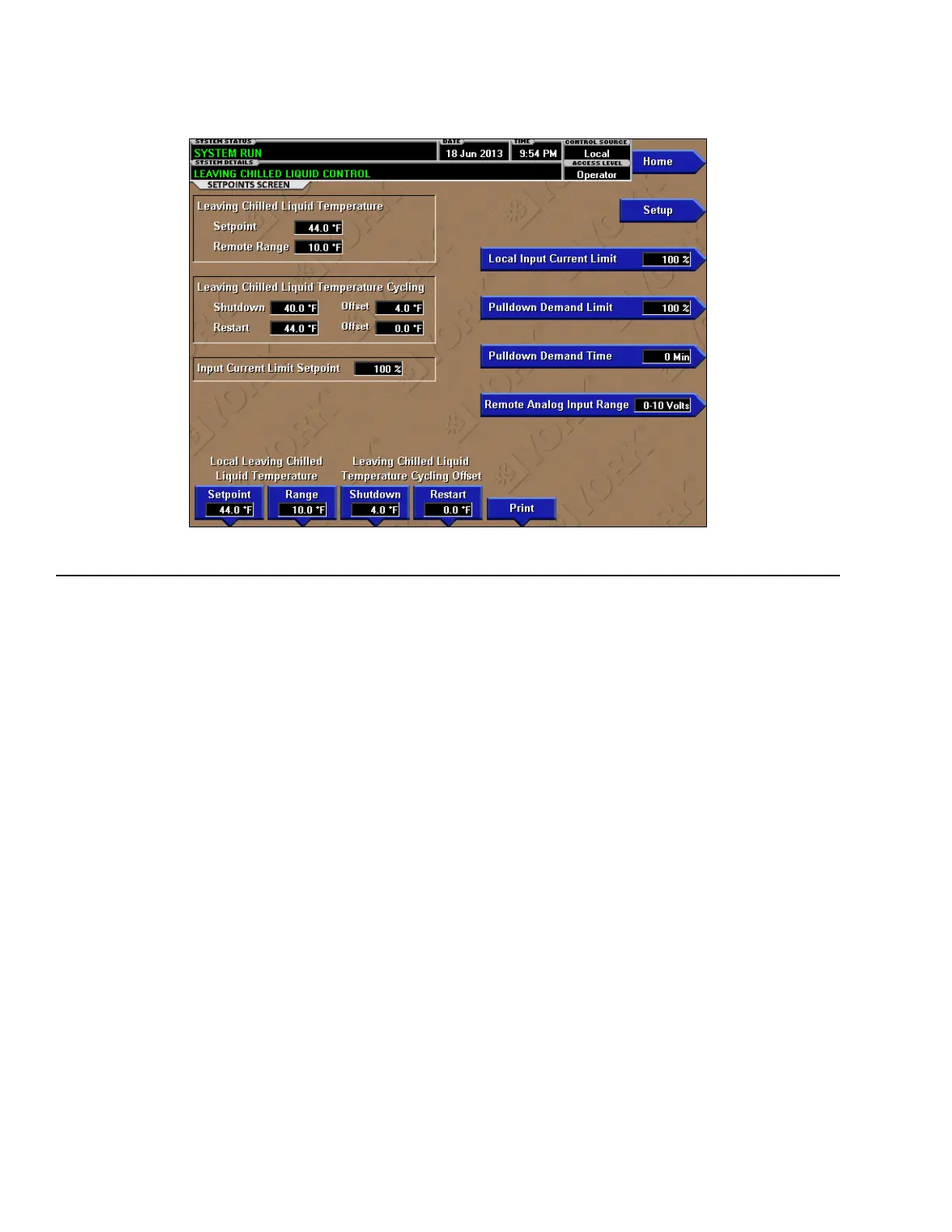JOHNSON CONTROLS
60
FORM 160.84-OM1
ISSUE DATE: 9/21/2017
SECTION 3 - OPTIVIEW™ CONTROL CENTER FUNCTIONS AND NAVIGATION
OVERVIEW
This screen provides a convenient location for pro-
gramming the most common setpoints involved in the
chiller control. This screen also serves as a gateway to
a subscreen for defining the setup of general system
parameters.
DISPLAY ONLY
Leaving Chilled Liquid Temperature - Setpoint
Displays the present Active setpoint to which the chill-
er is operating whether controlled remotely or locally.
Leaving Chilled Liquid Temperature Cycling -
Shutdown
Displays the Leaving Chilled Liquid Temperature at
which the chiller will shut down to avoid over-cooling
LCHLT below setpoint in low load situations.
Leaving Chilled Liquid Temperature Cycling –
Restart
Displays the Leaving Chilled Liquid Temperature at
which the chiller will restart after it has shut down due
to over-cooling temperature.
Input Current Limit Setpoint
Displays the active Input Current Limit setpoint. This
is the minimum of the locally or remote (received via
0-10VDC, 2-10VDC, 0-20mA or 4-20mA input or
PWM) programmed Current Limit setpoint or pulldown
limit. In BAS (ISN) remote mode, the remote setpoint
is received from the SC-Equip Gateway interface.
PROGRAMMABLE
Local Leaving Chilled Liquid Temperature -
Range
Access Level Required: OPERATOR
This is the range over which an analog signal or a digi-
tal signal (PWM) can reset the Leaving Chilled Liquid
Temperature setpoint above the operator programmed
Base Setpoint. Programmable as either 10°F, 20°F,
30°F or 40°F, with a default of 10°F, it is added to the
BASE value to create a range over which the remote
device can reset the setpoint.
SETPOINTS SCREEN
LD17935a
FIGURE 20 - SETPOINTS SCREEN
