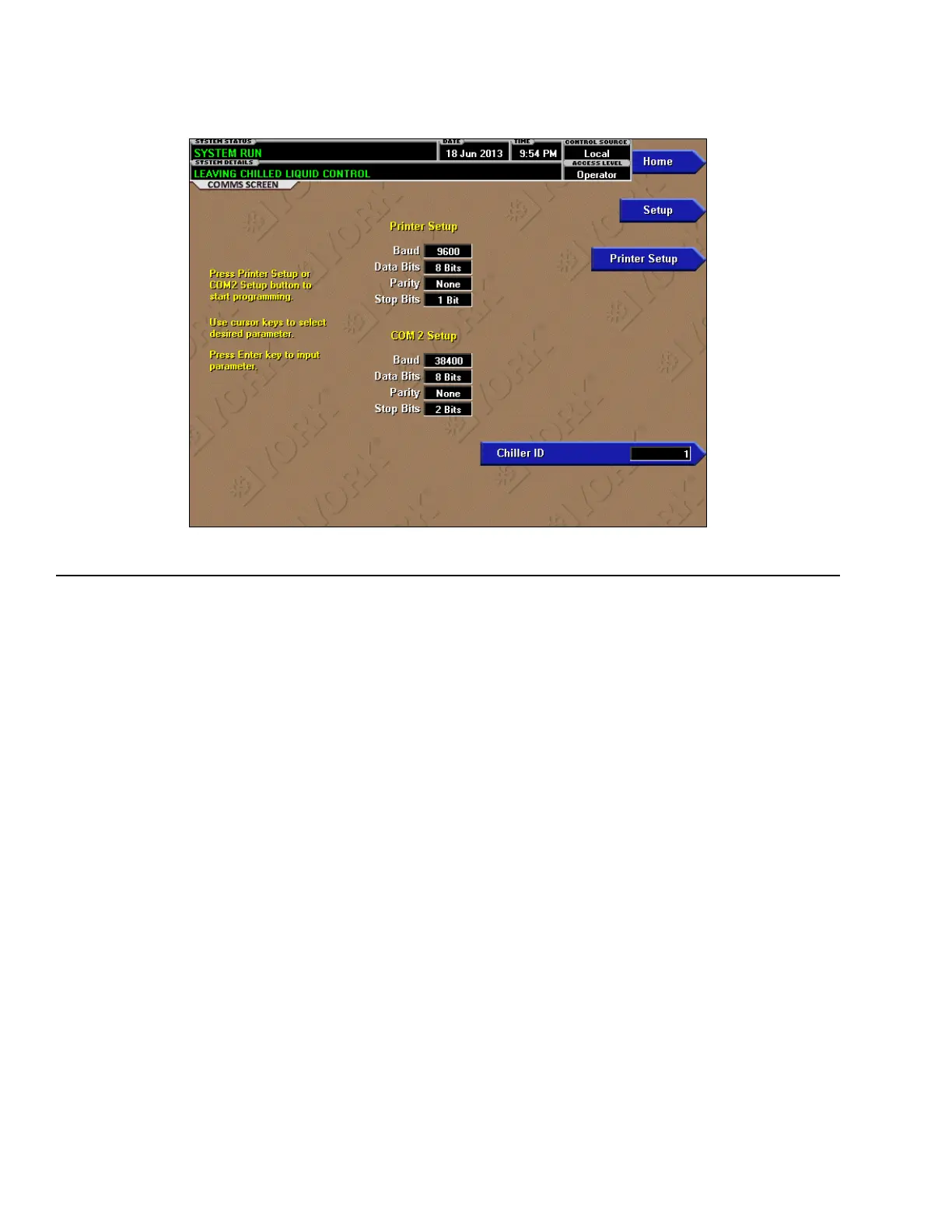JOHNSON CONTROLS
68
FORM 160.84-OM1
ISSUE DATE: 9/21/2017
SECTION 3 - OPTIVIEW™ CONTROL CENTER FUNCTIONS AND NAVIGATION
OVERVIEW
This screen allows definition of the necessary commu-
nications parameters. Refer to SECTION 6 - PRINTING
of this manual for details on the Printer connections
and setup. Presently, there are no COM 2 communica-
tions features available.
DISPLAY ONLY
This screen displays attributes assigned to COMMS
IDs. There are no other display options.
PROGRAMMABLE
Chiller ID
Access Level Required: OPERATOR
Define the numeric chiller ID when used within an
BAS network of chillers. This ID number is also print-
ed at the top of reports obtained with a local printer.
Printer Setup
Access Level Required: OPERATOR
Pressing either key places a green selection box around
thefirstchangeableparameter.Usethe▲and▼keys
to place the selection box around the desired parameter
to be changed. With the selection box around the de-
sired parameter, press the ENTER "" key. A dialog
box is displayed permitting data entry.
Printer Baud Rate
Define the baud rate at which the panel shall commu-
nicate to the printer.
Printer Data Bit(s)
Define the number of data bits with which the panel
shall communicate to the printer.
Printer Parity Bit(s)
Define the number of parity bits with which the panel
shall communicate to the printer.
Printer Stop Bit(s)
Define the number of stop bits with which the panel
shall communicate to the printer.
NAVIGATION
Home
Causes an instant return to the Home Screen.
Setup
Return to the Setup Screen.
COMMS SCREEN
LD17939a
FIGURE 24 - COMMS SCREEN