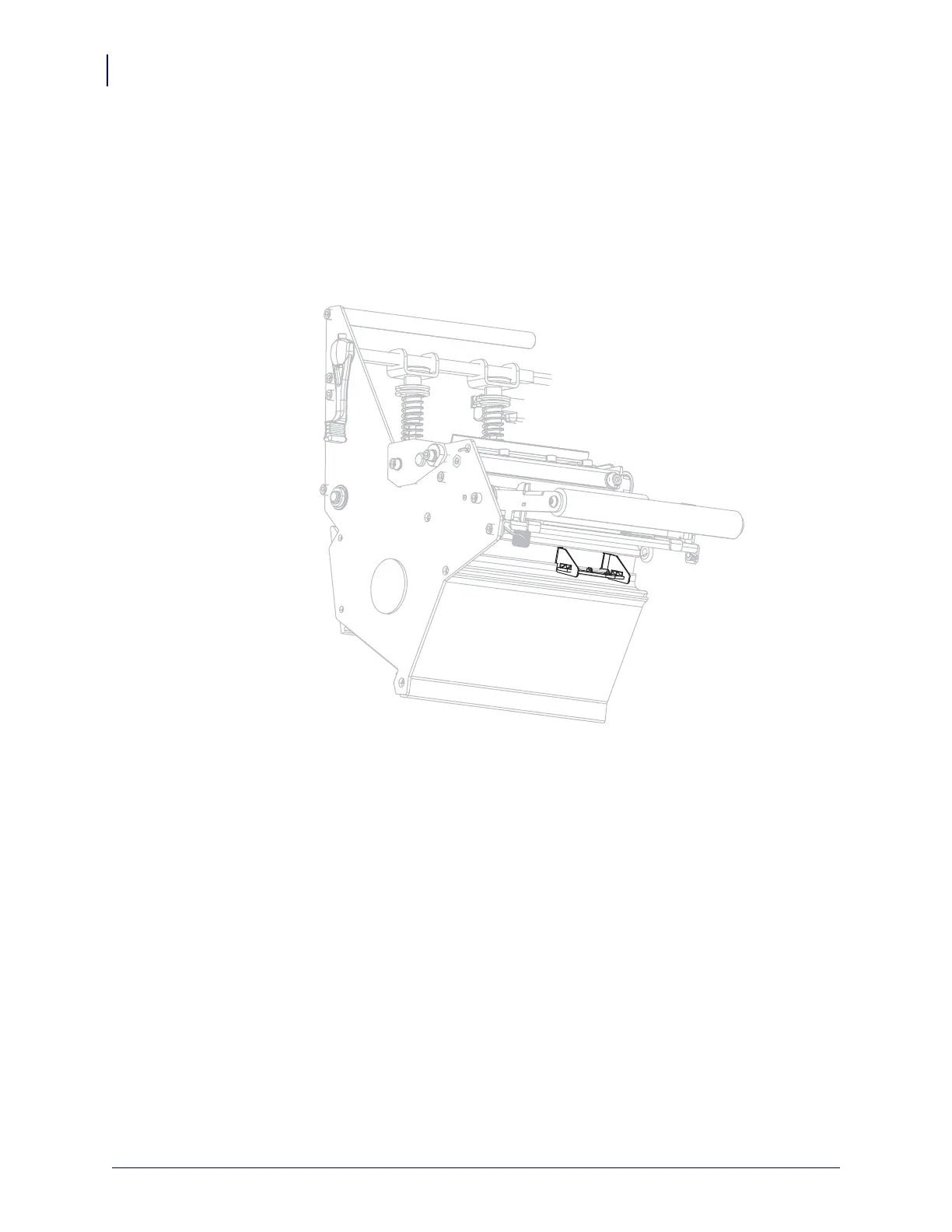Routine Maintenance
Adjust Transmissive Media Sensors
118
P1056468-002 105SLPlus™ User Guide 7/3/13
Lower Media Sensor
After you adjust the upper media sensor, adjust the lower media sensor to match its new
position.
To adjust the lower media sensor, complete these steps:
1. Locate the lower media sensor assembly under the rear roller. The sensor is a spring clip
holding a circuit board.
2. Slide the lower sensor until it is under the upper media sensor. Use the light that shines
from the lower sensor to help align it with the upper sensor. Gently pull the wires as
needed (wires should have a little slack).