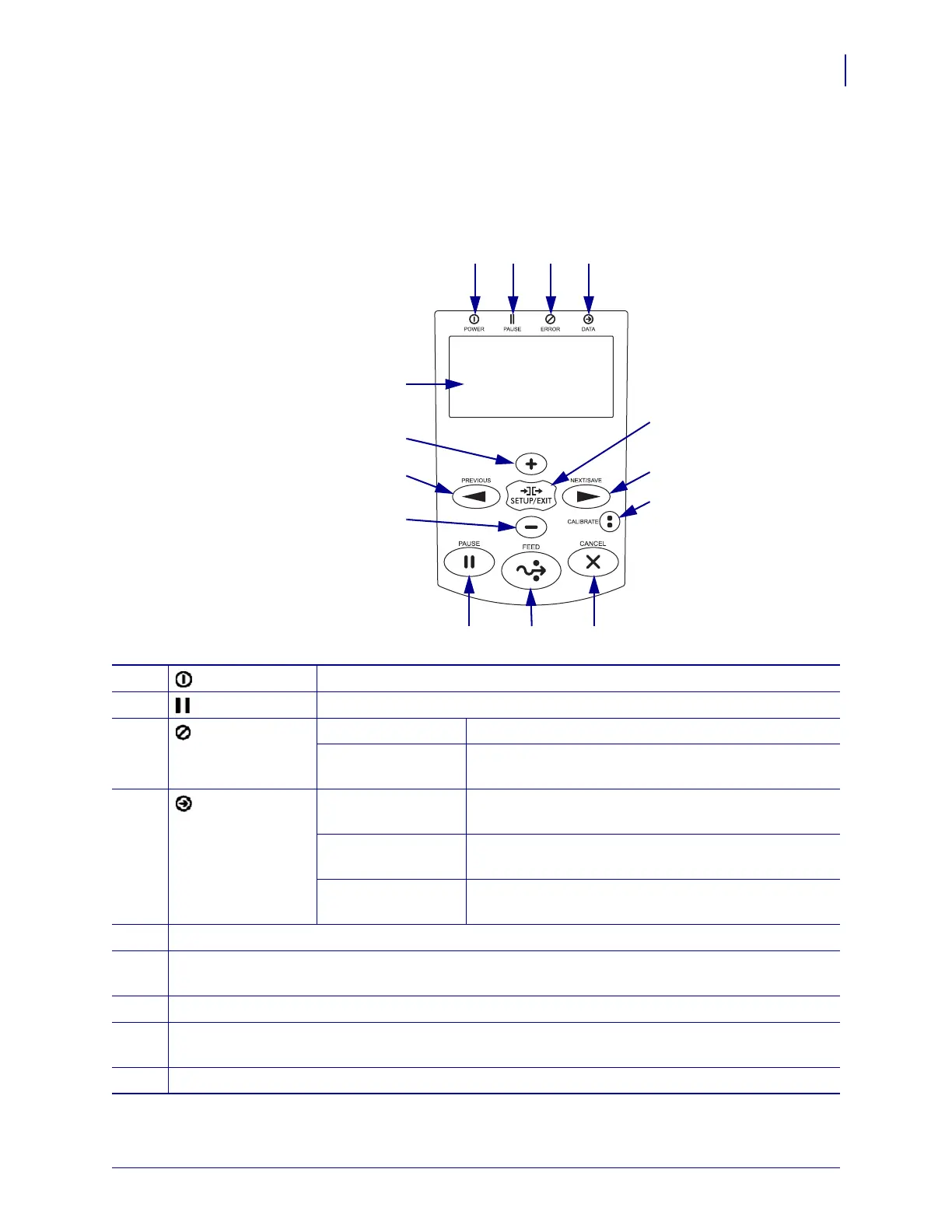15
Introduction
Control Panel
7/3/13 P1056468-002
Control Panel
All controls and indicators for the printer are located on the control panel (Figure 2).
Figure 2 • Control Panel
1
POWER light On when the printer is on.
2
PAUSE light On when the printer is paused.
3
ERROR light Off Normal operation—no printer errors.
On A printer error exists. Check the display for more
information.
4
DATA light Off Normal operation. No data being received or
processed.
On The printer is processing data or is printing. No data is
being received.
Blinking The printer is receiving data from or sending status
information to the host computer.
5
The display shows the printer’s operating status and allows the user to navigate the menu system.
6
The PLUS (+) button changes the parameter values. Common uses are to increase a value, to scroll
through choices, or to change values while entering the printer password.
7
The PREVIOUS button navigates to the previous parameter in the menus.
8
The MINUS (-) button changes the parameter values. Common uses are to decrease a value, to scroll
through choices, or to change the cursor position while entering the printer password.
9
The SETUP/EXIT button enters and exits configuration mode.