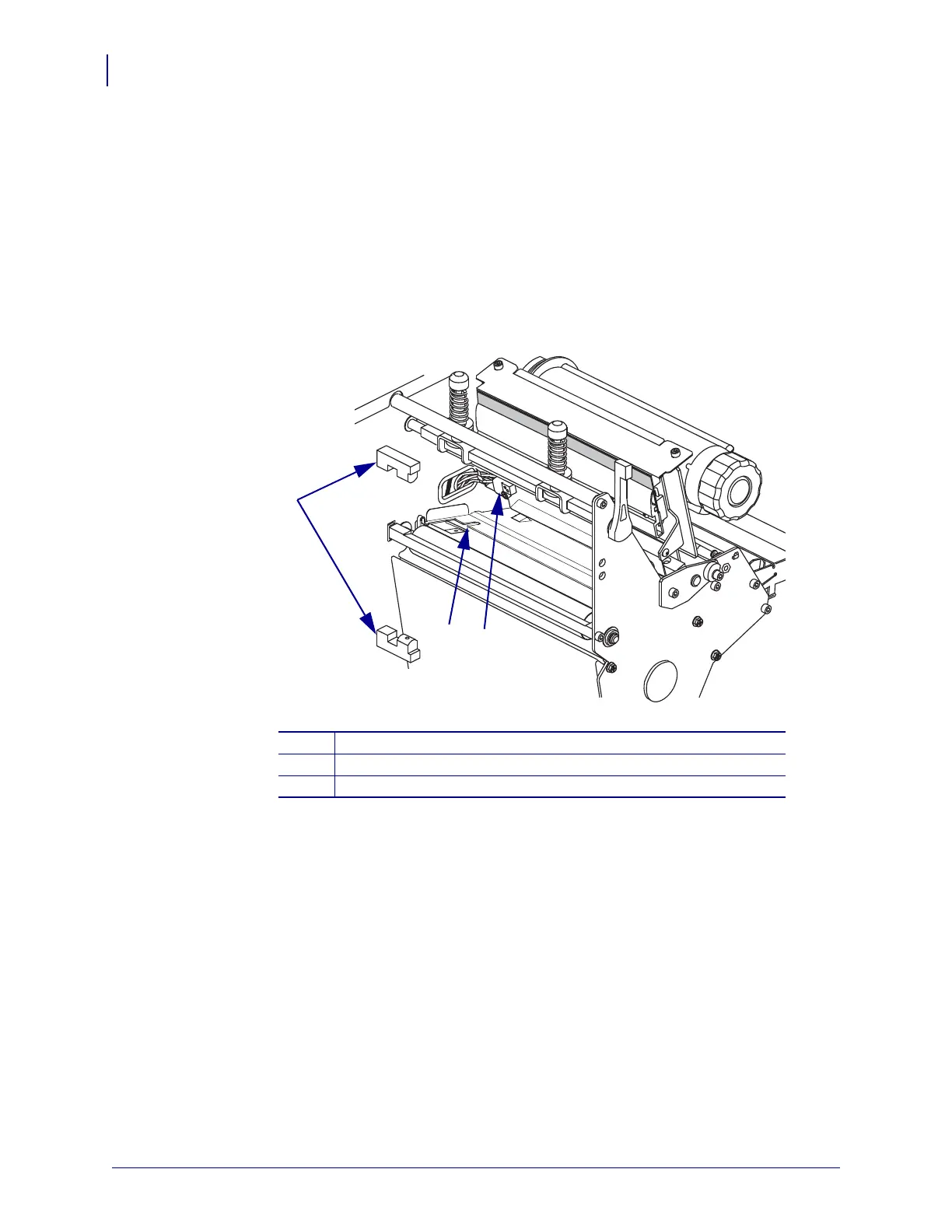Routine Maintenance
Cleaning Schedule and Procedures
128
P1056468-002 7/3/13
Clean the Sensors
Brush or vacuum any accumulated paper lint and dust off the sensors. Clean the sensors
according to the recommendations in Cleaning Schedule and Procedures on page 125.
Ribbon and Label-Available Sensor Locations
The ribbon sensor and optional label-available sensor are shown in Figure 9.
Figure 9 • Sensor Locations
1
Label-available sensors
2
Black mark sensor
3
Ribbon sensor