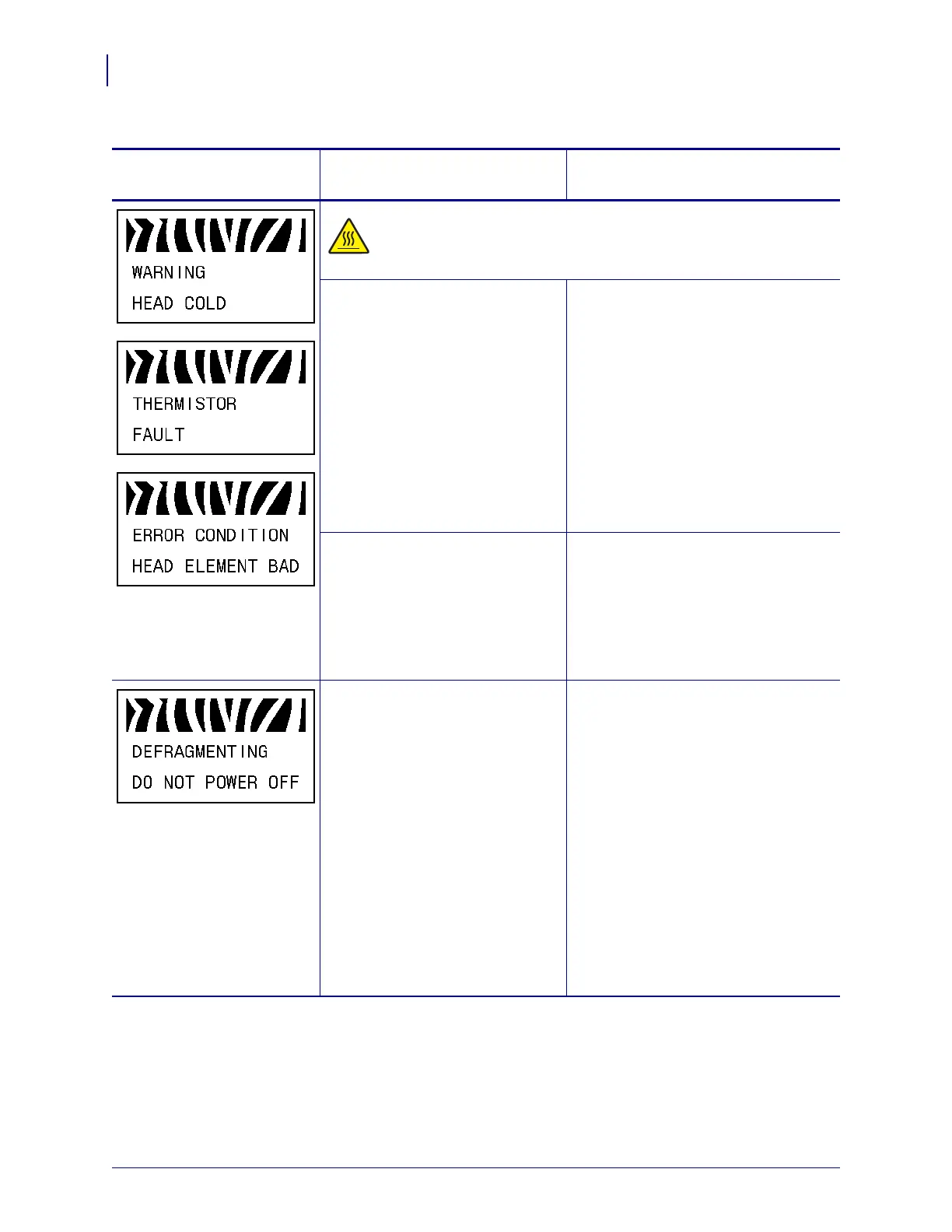Troubleshooting
Error Messages
142
P1056468-002 7/3/13
The printer stops; the
ERROR light is on; the
printer cycles through these
three messages.
Caution • An improperly connected printhead data or power cable
can cause these error messages. The printhead may be hot
enough to cause severe burns. Allow the printhead to cool.
The printhead data cable is not
properly connected.
Caution • Turn off (O) the printer
before performing this procedure.
Failure to do so can damage the
printhead.
1. Turn off (O) the printer.
2. Disconnect and reconnect the data
cable to the printhead.
3. Ensure that the cable connector is
fully inserted into the printhead
connector.
4. Turn on (I) the printer.
The printhead has a faulty
thermistor.
Call a service technician.
The printer stops.
The printer is defragmenting
memory.
Caution • Do NOT turn off the printer
power during defragmenting. Doing so
can damage the printer.
Allow the printer to finish
defragmenting. If you get this error
message frequently, check your label
formats. Formats that write to and erase
memory frequently may cause the
printer to defragment often. Using
properly coded label formats usually
minimizes the need for defragmenting.
If this error message does not go away,
contact Technical Support. The printer
requires service.
Table 15 • Error Messages (Continued)
Display/
Printer Condition
Possible Cause Recommended Solution