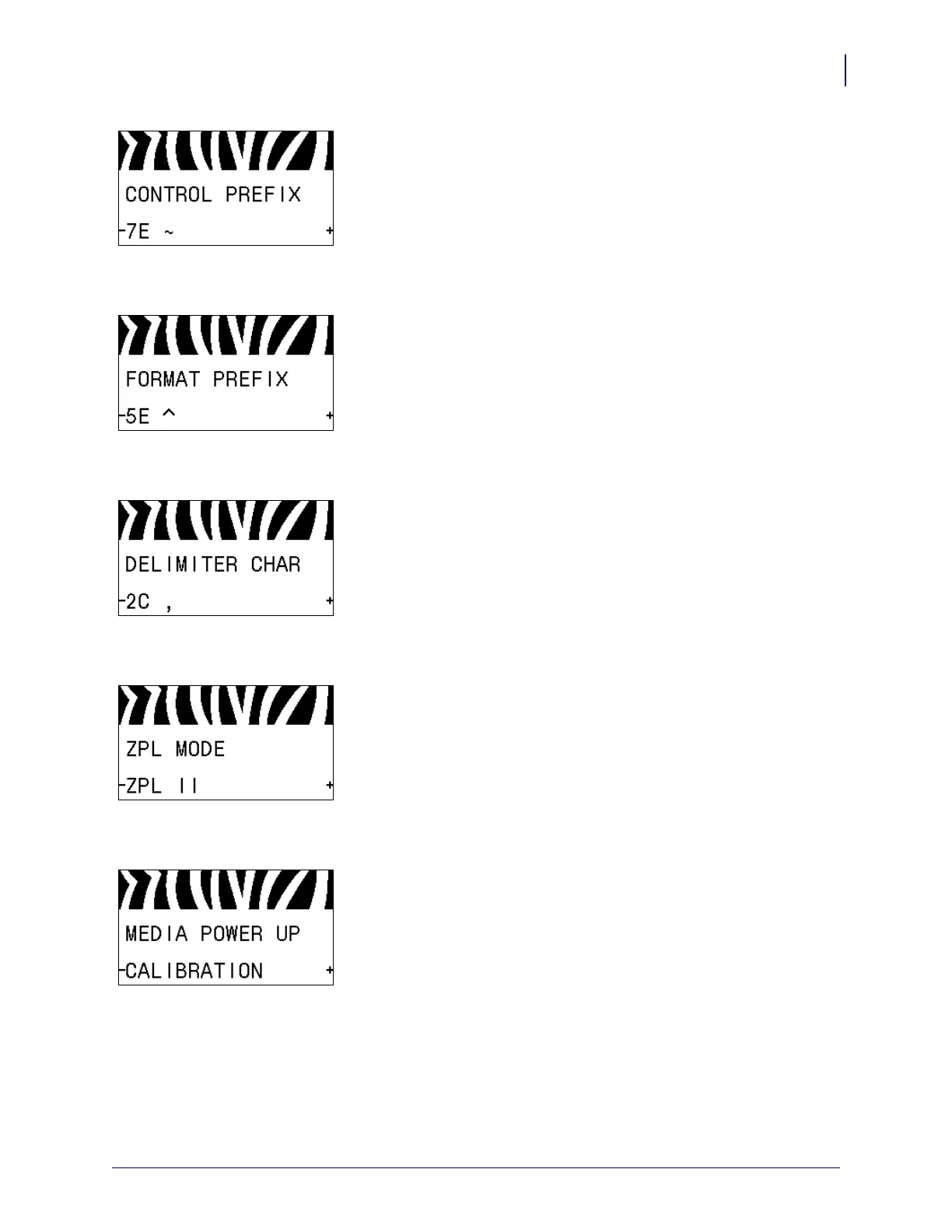29
Introduction
Control Panel Display
7/3/13 P1056468-002
Set the Control Character Value
Set the control prefix character to match what is used in your label
formats.
See Control Character on page 100 for more information.
Set the Format Command Prefix Value
Set the format command prefix character to match what is used in
your label formats.
See Command Character on page 101 for more information.
Set the Delimiter Character Value
Set the delimiter character to match what is used in your label
formats.
See Delimiter Character on page 101 for more information.
Set the ZPL Mode
Select the ZPL mode that matches what is used in your label
formats.
See ZPL Mode on page 101 for more information.
Set the Power-Up Action
Set the action for the printer to take during the power-up sequence.
See Power-Up Action on page 92 for more information.