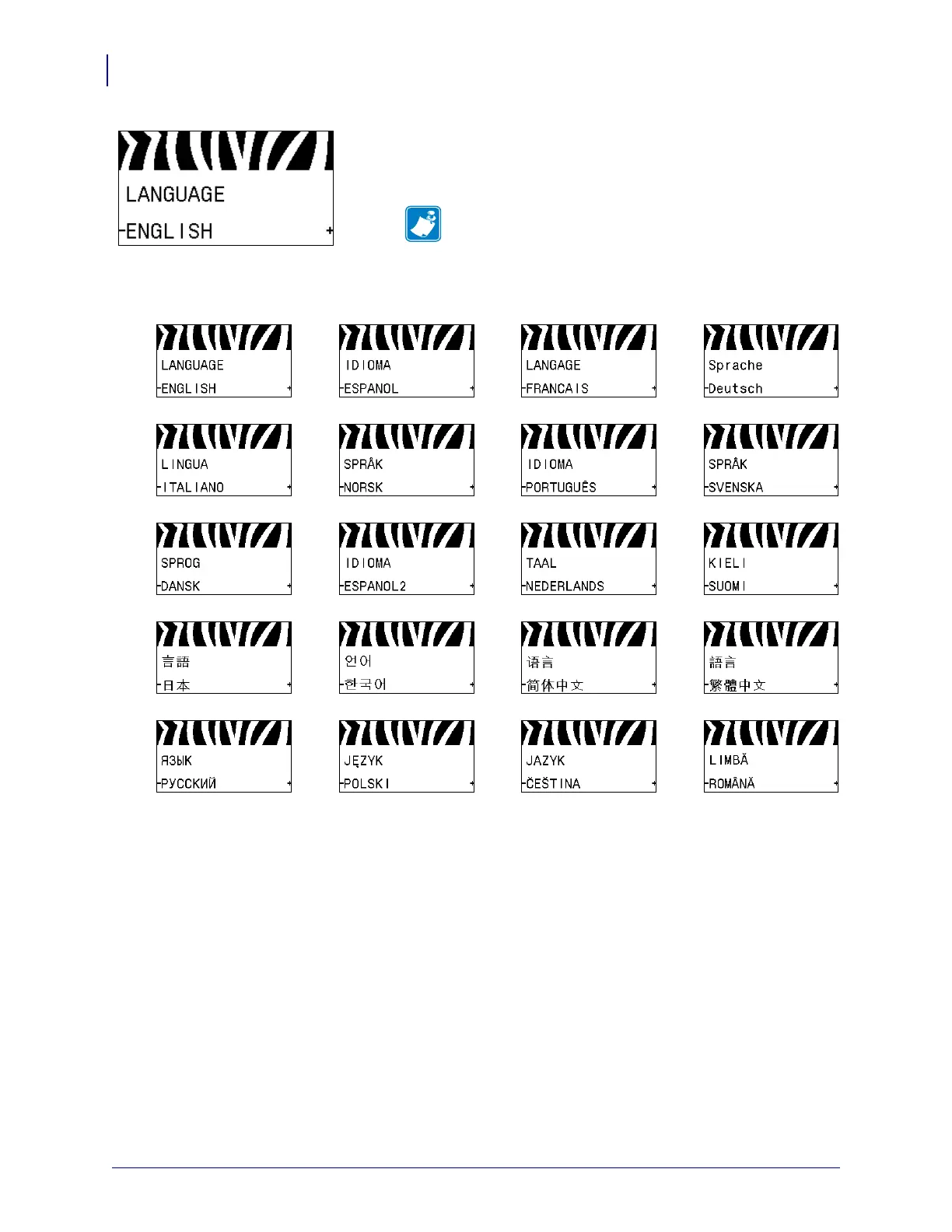Introduction
Control Panel Display
36
P1056468-002 7/3/13
Select the Display Language
If necessary, change the language that the printer displays.
See Language on page 100 for more information.
Note • The selections for this parameter are displayed in
the actual languages to make it easier for you to find one
that you are able to read.