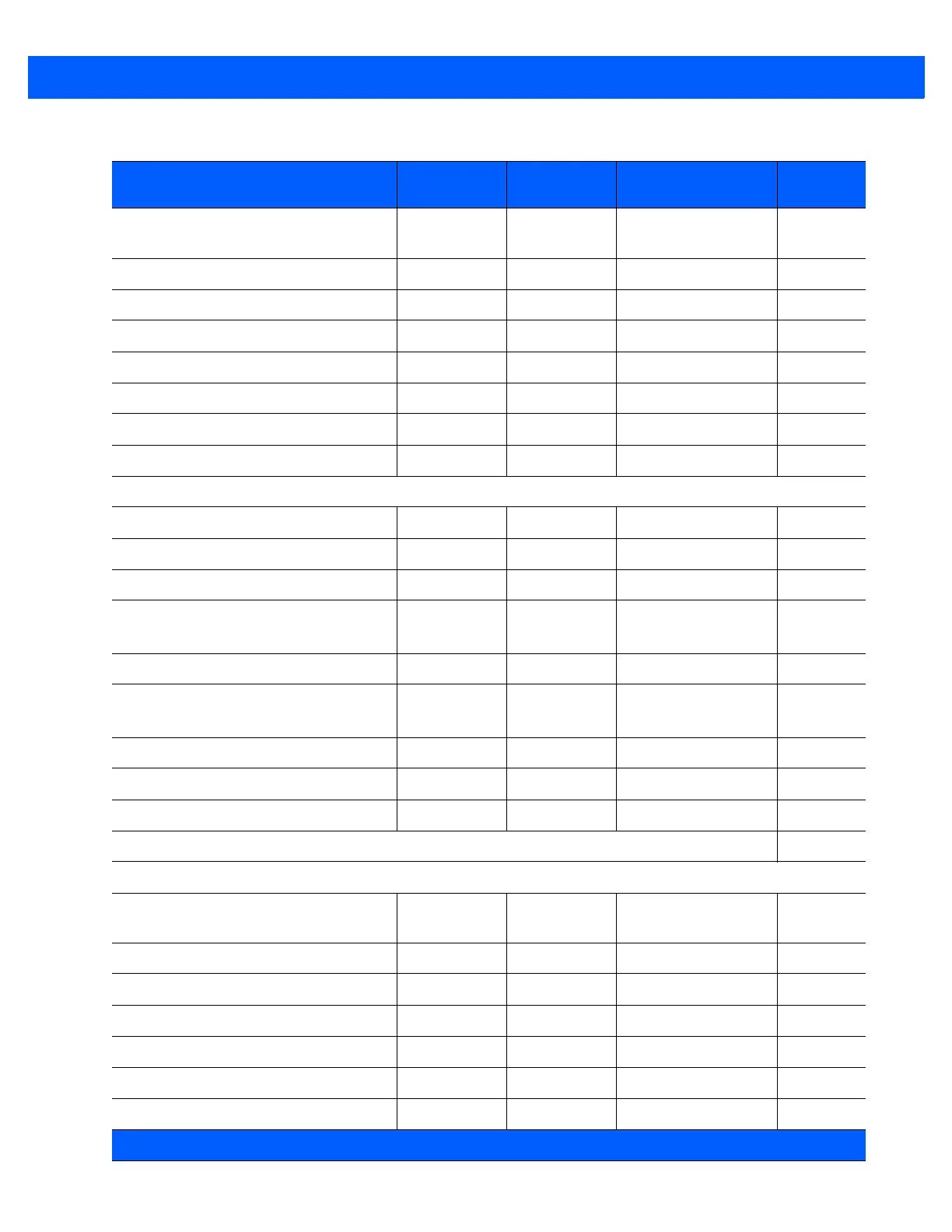A - 2 DS457-XX20004ZZWW Fixed Mount Imager Integration Guide
Timeout Between Decodes,
Same Symbol
137 89h 0.6 Sec
6-18
Continuous Bar Code Read 649 F1 89h Disable
6-18
Unique Bar Code Reporting 723 F1h D3h Enable
6-19
Mobile Phone/Display Mode 716 F1h CCh Disable
6-19
PDF Prioritization 719 F1h CFh Disable
6-20
PDF Prioritization Timeout 720 F1h D0h 400 ms
6-21
Product ID (PID) Type 1281 F8h 05h 01h Host Type Unique
6-21
DPM Mode (DS457-DP Only) 1438 F8h 05h 9Eh Enable DPM Mode 2
6-22
Miscellaneous Parameters
Add an Enter Key N/A N/A N/A
6-23
Transmit Code ID Character 45 2Dh None
6-23
SSI Prefix Value 105 69h <CR>
6-24
SSI Suffix 1 Value
SSI Suffix 2 Value
104
106
68h
6Ah
<CR>
<CR>
6-24
Non-SSI Prefix Value 99, 105 63h, 69h <CR><LF>
6-24
Non-SSI Suffix 1 Value
Non-SSI Suffix 2 Value
98, 104
100, 106
62h, 68h
64h, 6Ah
<CR><LF>
<CR><LF>
6-24
Scan Data Transmission Format 235 EBh Data as is
6-25
FN1 Substitution Values 103, 109 67h, 6Dh Set
6-26
Transmit “No Read” Message 94 5Eh Disable
6-27
Report Version
6-27
Imager Preferences
Silence Operational Mode Changes 1293 F8h 05h 0Dh Disable
(do not silence)
7-5
Decoding Illumination 298 F0h 2Ah Enable
7-6
Decode Aiming Pattern 306 F0h 32h Enable
7-6
Aim Brightness 668 F1h 9Ch 0
7-7
Illumination Brightness 669 F1h 9Dh 10
7-7
Low Light Enhancement 612 F1h 64h Disable
7-8
Power Up Light in Presentation Mode 1198 F8h 04h AEh Disable
7-8
Table A-1
Standard Default Parameters Table (Continued)
Parameter
Parameter
Number
SSI Number Default
Page
Number
1
User selection is required to configure this interface and this is the most common selection.
