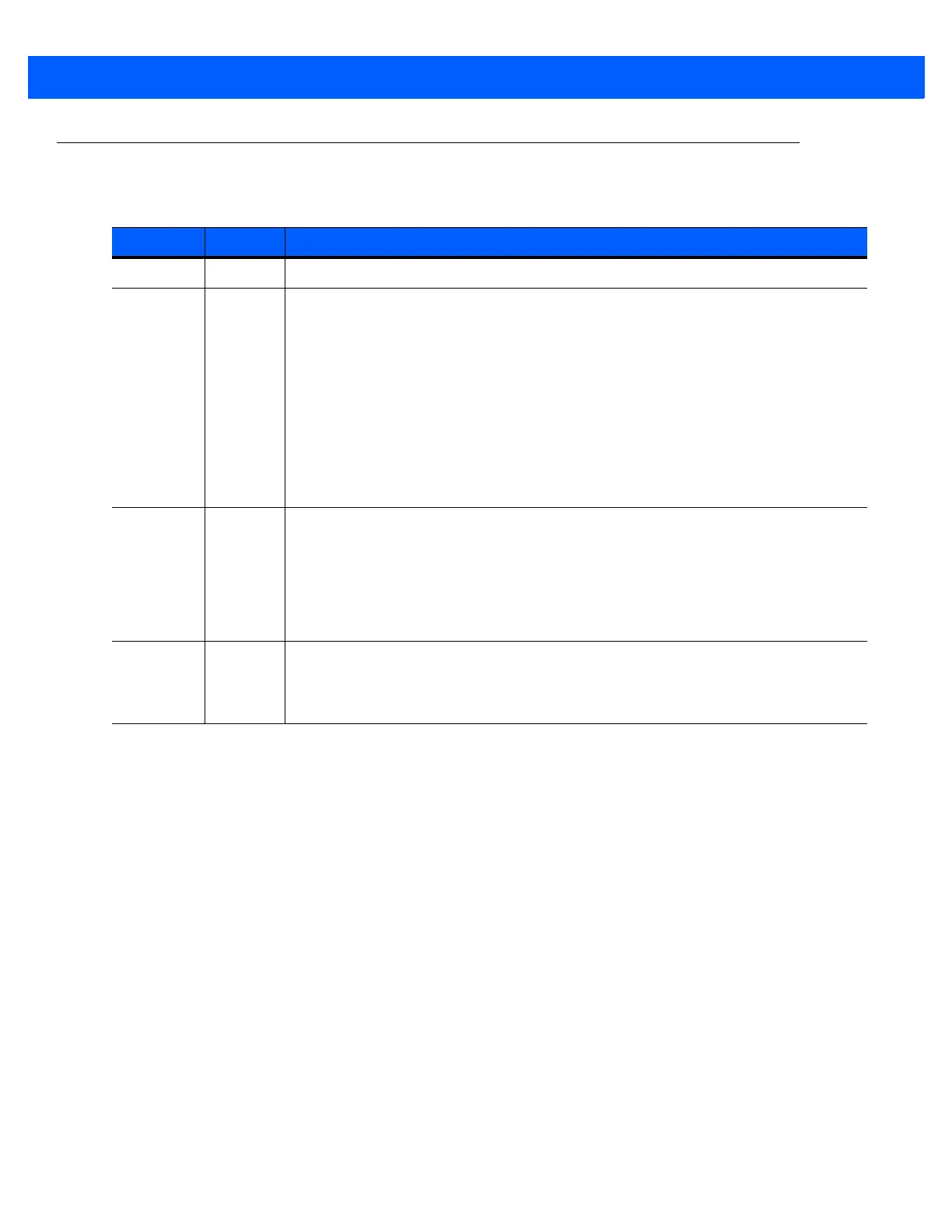iv DS457-XX20004ZZWW Fixed Mount Imager Integration Guide
Revision History
Changes to the original guide are listed below:
Change Date Description
-01 Rev A 10/2017 Initial release
-02 Rev A 9/2018 Added:
-
Presentation Performance Mode
-
Product ID (PID) Type
- Note to Image Brightness
- Parameters
- Transmit Codabar Check Digit
- OCR Redundancy
- Codabar Security Level
- Codabar Mod 16 Check Digit Verification
- Linked QR Mode
- Updated 123Scan chapter
- Power Up Light in Presentation Mode
-03 Rev A 11/2018 Added:
- DPM Mode
- Not to Data Matrix Inverse
- DS457-DP no support notes to:
- Linked QR Mode Parameter # 1847 (SSI # 737h)
- Codabar Security Level Parameter # 1776 (SSI # F8h 06h F0h)
- Codabar Mod 16 Check Digit Verification
-04 Rev A 5/2019 Updated:
- OCR Template Default value to '99999999'
Added:
- Parameter Lock (#802) and Unlock (#803)
