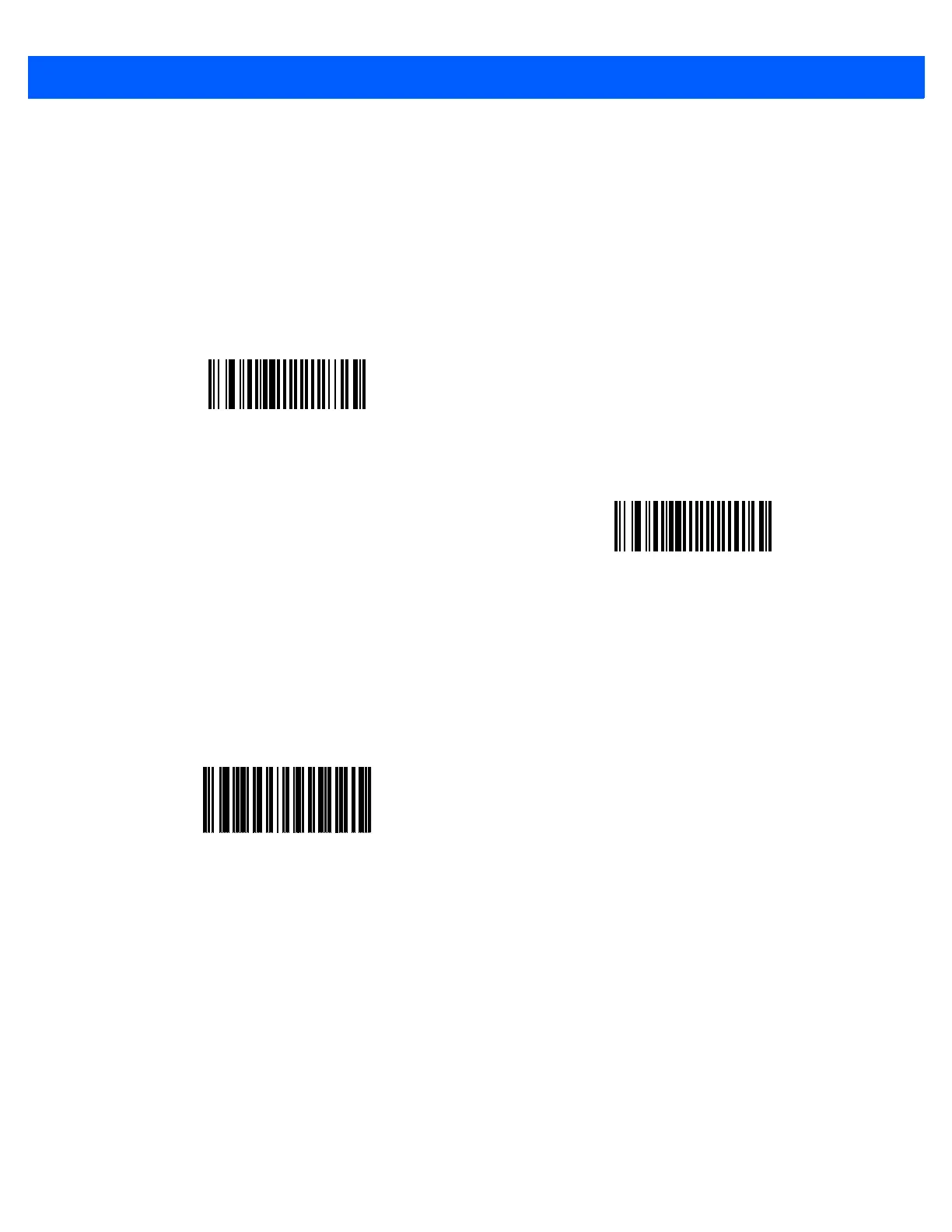User Preferences 6 - 27
To enable FN1 substitution for USB HID keyboard, scan the Enable FN1 Substitution bar code on page 10-9.
Transmit “No Read” Message
Parameter # 94 (SSI # 5Eh)
Scan a bar code below to select whether or not to transmit a No Read message. When enabled, the characters
NR are transmitted when a bar code is not decoded. When disabled, if a symbol does not decode, nothing is
sent to the host.
Report Version
Scan the bar code below to report the version of software currently installed in the imager.
Enable No Read
(1)
*Disable No Read
(0)
Report Software Version
