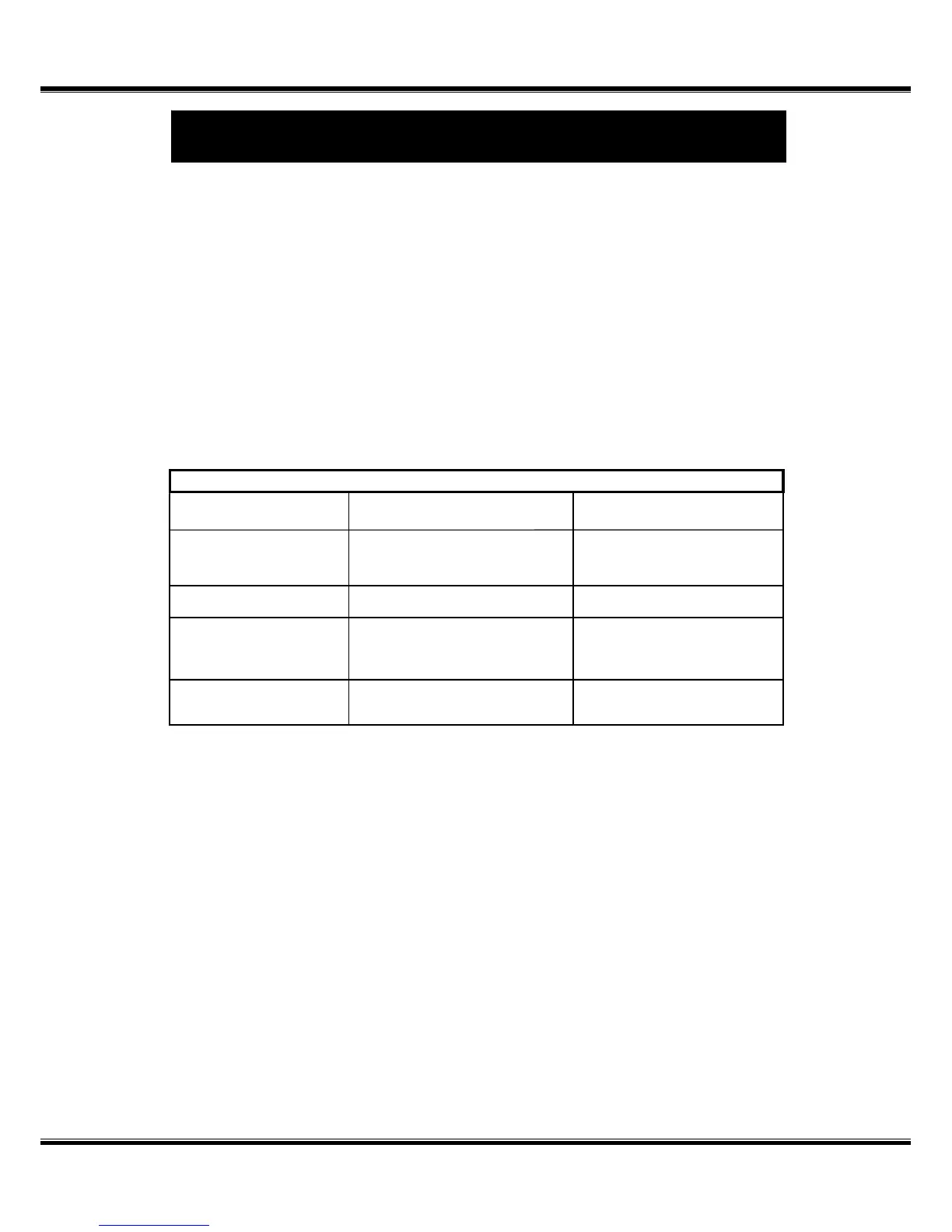37
Any electromechanical device occasionally requires some troubleshooting.
However, most of the problems that may arise can usually be solved with a bit of
thought and common sense. Many of these problems occur because the
batteries are not fully charged or because the batteries are worn down and can
no longer hold a charge.
DIAGNOSTIC FLASH CODES
The diagnostic flash codes for your scooter are designed to help you perform
basic troubleshooting quickly and easily. A diagnostic flash code will flash from
the status LED (located on the dash board) in the event one of the conditions
listed below develops.
NOTE: Your scooter will not run unless the flash code condition is resolved and
the scooter has been turned on.
What if all the systems on my scooter seem to be “dead”?
Make certain the key is in the “on” position.
Check that the batteries are fully charged. See the “Batteries and
Charging” section of this manual.
Push in the main circuit breaker reset button.
Make certain that both battery harnesses are firmly connected to the rear
electronics module. See the “Disassembly and Assembly” section of this
manual.
Make sure that the front-to-rear harness is firmly connected to the rear
electronics module.
Be sure the auto shutoff feature hasn’t been activated. See the “Batteries
and Charging” section of this manual.
Check the 5-amp fuse located on the lower portion of the tiller console.
See the “Care and Maintenance” section of this manual.
FLASHCODE CONDITION SOLUTION
*****
Batteriesaretoolowtooperatethescooteror
thechargerisoperating.
Chargebatteriesorunplugthecharger
powercord.
**
Controllerishot;thescooterseemstobelosing
power.
Shutdownyourscooterforaminimumo
severalminutestoallowthecontrollerto
cooldown.
****
Wigwagfault;yourthrottlecontrol leversare
notresponding.
CallyourauthorizedZiprproviderfor
assistance.
*****
Themanualfreewheelleverisinthe(down)
freewheelposition.
Turnthescooterkeytotheoffposition,
thenpushthemanualfreewheelleverto
theuppositionandrestartyourscooter.
******
Scooterisoperatingwiththechargerattach ed.
Unplugthechargerpowercordfromthe
chargerpowercordreceptacle.
TROUBLESHOOTING