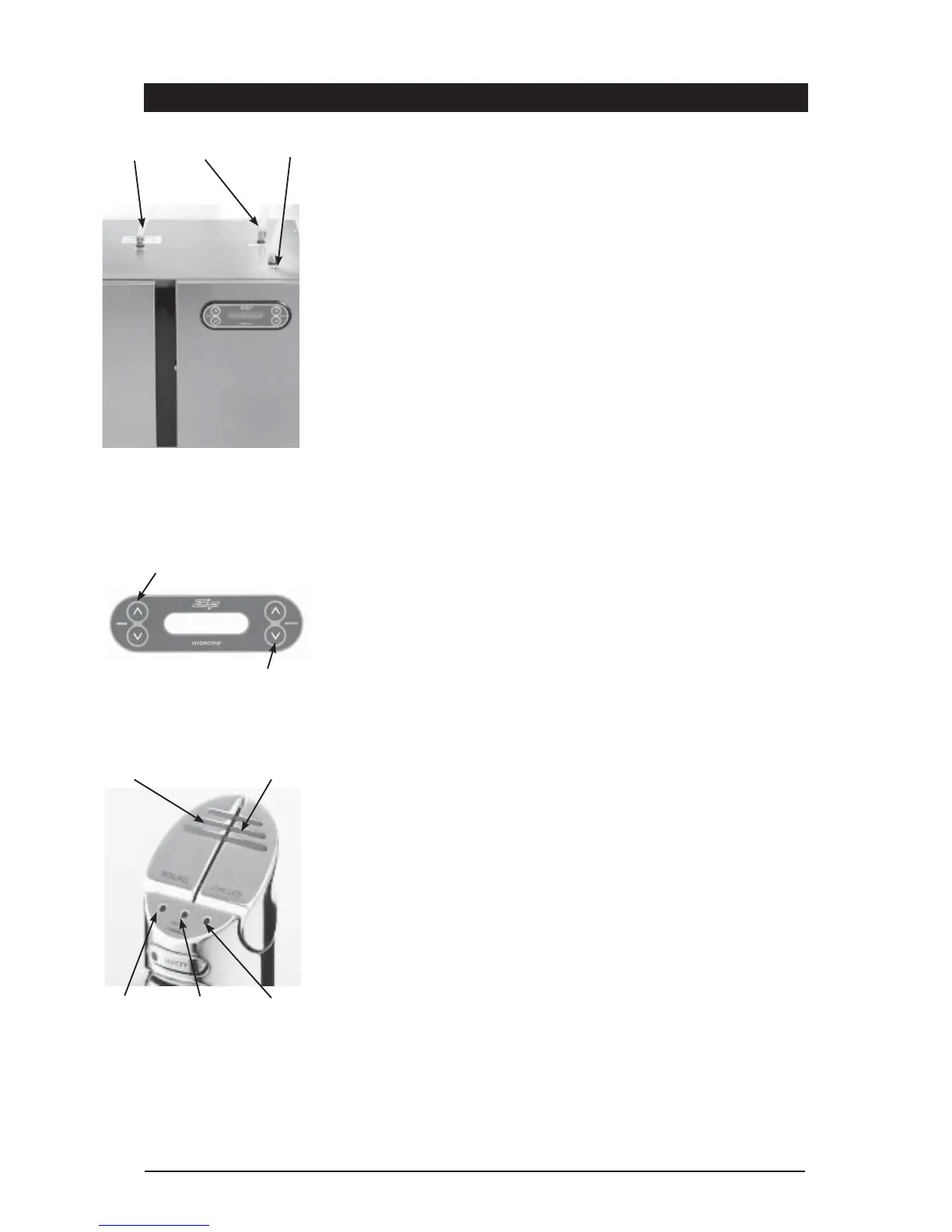Page 10 of 24 HydroTap Installation and Operating Instructions - 89650UK - August 2011 v1.02
Step F- Testing and commissioning
Filter Flush Mode The display screen will show which model you have.
Have a bucket or similar container (not supplied) at the ready to hold a quantity
of water that is ejected while the Filter Flush Mode is in operation. Open the filter
access door on the front of the HydroTap and the filter cartridge will be exposed.
Located to the rear RHS of the cartridge is a fixed flush line, approx 600mm long
and the flush line stop cock. Place the free end of the flush line into the bucket or
container.
Turn “ON” both water and electricity supplies and open the flush line stop cock.
The display will show Filter Flush Mode. To activate press adjust
<
Run at least
7.5 Litres of water through to activate the filter membrane. Press the adjust
<
button again to stop the Filter Flush Mode. Turn OFF the Filter Flush stop cock
and re-locate the tube and stop cock in the filter compartment. Turning OFF the
Filter Flush Mode puts the HydroTap into calibration mode. Press adjust
<
to start
calibration. The element will now cycle On and heat the water to 95ºC maintaining it
at that temperature for a short stabilization period.
Once stabilized, the element will cycle On, bring the water to boiling point and hold it
there for a short period.
The unit now carries out a self calibration function to ensure correct temperatures are
maintained. During this period the Red LED on the Tap Head assembly flashes slowly
until the calibration function is complete.
Once this step is complete (approx 5 minutes) the unit will default to normal
operation.
When starting, both Boiling and Chilled cycles activate simultaneously after
calibration has taken place, the descriptions below indicate what happens during
each cycle.
Boiling
The unit is now running in normal operating mode. The Red LED will flash until
usable temperature is reached.
Before using the HydroTap wait 5 minutes after this point to allow adequate fill
time. The unit is now ready for use. Test water delivery from the tap and check for
appropriate temperatures. Use cable clips to tidy and secure wiring before connecting
power.
Chilled
When water and power is turned On, the Blue LED flashes slowly on the Tap Head
assembly. The compressor activates and water begins to fill the chiller tank at the
prescribed rate. When the water is chilled to 12ºC the Blue LED on the Tap Head
assembly stops flashing and stays illuminated. The compressor continues to chill
down to 5º when it will cycle Off.
Ensure that the clock matches your local time. If not refer to page 19 . If Energy
Saver Settings are required, the instructions for installing these are described on
page 19 and 20 “Setting the Energy Saver Timer”.
Step G - Temperature set point adjustment
(Not normally required)
Temperature and Water level screen: (Service Default Screen)
To access this default screen, on the right hand side of the screen, press the ‘A’
adjust buttons together until the screen changes to Service Mode, it will show the
following:
Installation Procedure
(continued)
Vent line
Chilled line Boiling line
HydroTap connections for
Undersink unit
Use these buttons to
scroll through the menu
Use these buttons to
activate and de-activate
the program selected
Boiling Water Lever Chilled Water Lever
Red Light White Light Blue Light
Boiling Filter Status Chilled
