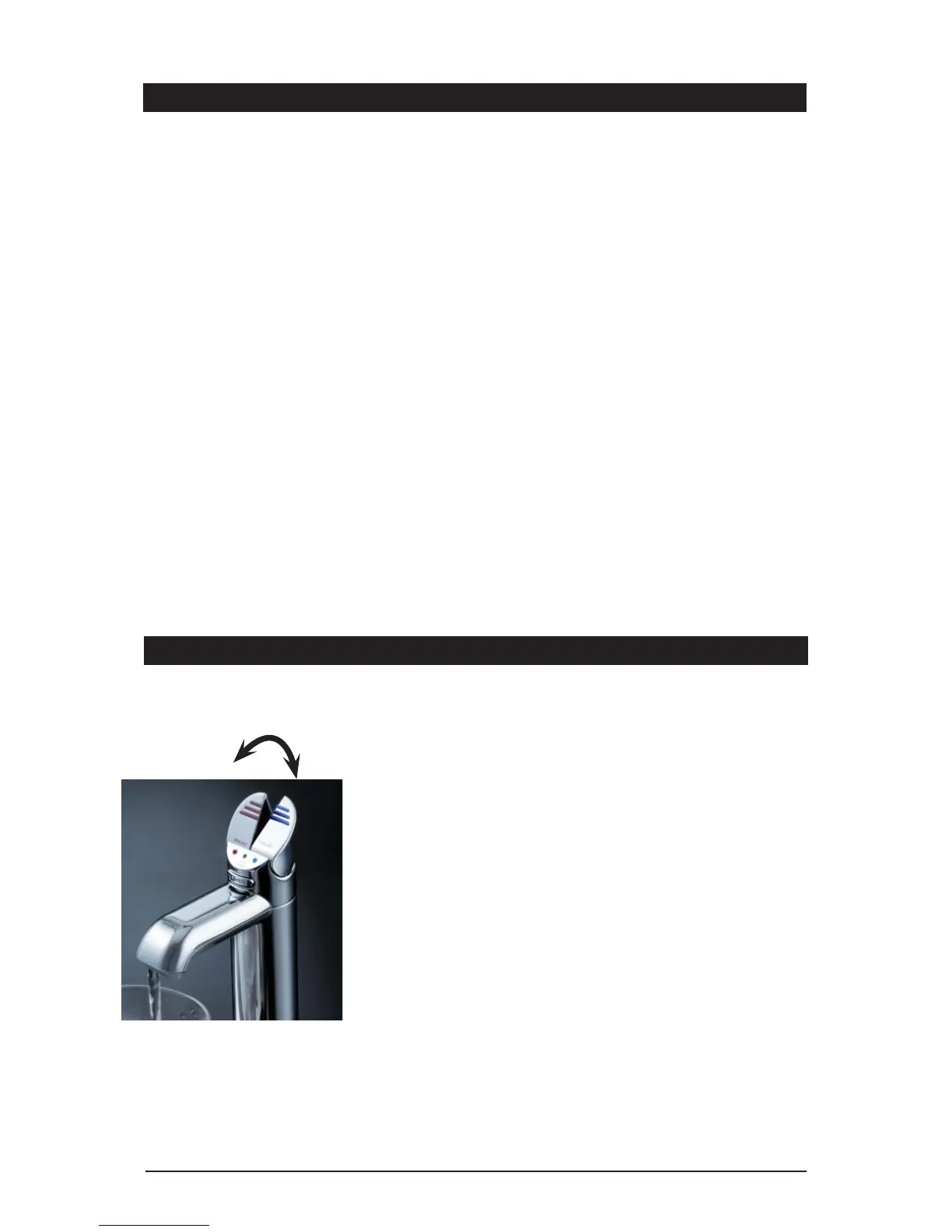HydroTap Installation and Operating Instructions - 89650UK - August 2011 v1.02 Page 17 of 24
9. Align cartridge tabs with the slots on the under-side of the filter head.
10. Slide cartridge upward into head and rotate left to right until it stops.
11. Locate the filter flush hose situated behind the filter cartridge and run to a
container ready for flushing. Open the flush hose tap lever. On the control
panel press Adjust
>
, this will start the water flushing the cartridge. Allow
at least 7.5 Ltrs of water to run through to activate the filter and then press
Adjust
>
to stop the flow.
12. Isolate the filter flush stop cock and re-fit behind the filter cartridge.
13. Wipe up any spills and dispose of spent filter cartridge and packaging
thoughtfully.
14. Scroll through the menu to “Litres Filtered”, press Adjust
>
to reset litre
counter. Press Adjust
>
and it asks “are you sure”. Press Adjust
>
again to
lock in the command.
15. Scroll through the menu to “Filter Used (Days)”, press Adjust
>
to reset the
timer. Press Adjust
>
and it asks “are you sure”. Press Adjust
>
again to
lock in the command. After approx 10 seconds it will default to the selected
mode.
16. Close the door to secure the appliance.
Internal Filter Replacement
Warning: If the Zip
HydroTap is switched off for
a long period of time (e.g.
more than a weekend),
run water through the
chilled water outlet for
at least 5 minutes before
consumption.
Operating the HydroTap
Blue Chilled Water Light
On all the time:
This indicates that the temperature of the chilled water is within the usable
temperature range.
Flashing slowly :
This indicates that the chilled water is not at the right temperature. Wait
up to 20 minutes. When the chilled water is at the right temperature,
the light will stop flashing. Note: The HydroTap is designed to
dispense chilled water in the temperature range 5°C to 10°C.
During heavy usage, the temperature can rise out of this range.
Red Boiling Water Light
On all the time: This indicates that the boiling water is ready.
Flashing slowly : This indicates that the boiling water is below usable
temperature.
Filter Change Light Off: This indicates the filter
is operating within its normal specified life span.
Filter Change Light Flashing slowly : The light will flash slowly when the
filter is due for replacement and the LCD will show “Filter Change”. Refer to
“Replacing the filter” section of this document.
Press or pull lever
