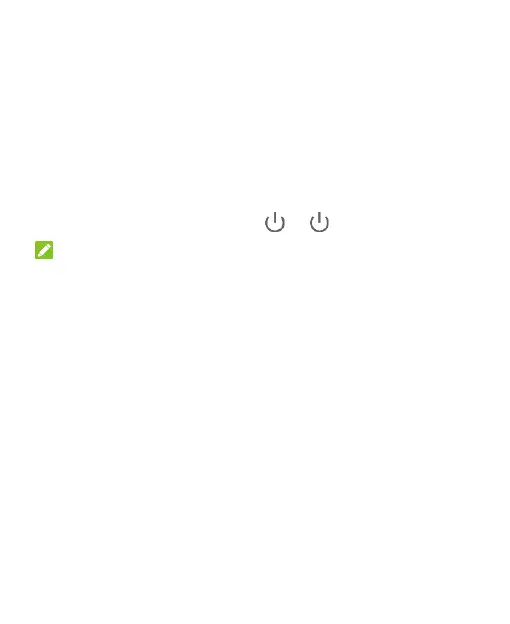18
the phone even when it is being charged. In this case, try again
after charging the phone for at least 20 minutes. Contact the
customer service if you still cannot power on the phone after
prolonged charging.
Powering On/Off
Press and hold the Power key to turn on your phone.
To power off, press and hold the Power key until the options
menu appears and then touch > .
NOTE:
If the screen freezes or takes too long to respond, try pressing
and holding the Power key for over 10 seconds to restart the
phone.
Setting Up for the First Time
When you first power on your phone after you purchase it or
reset it to factory settings, you need to do some settings before
using it.
Select the language and follow the on-screen prompts to set up
your phone.
Locking/Unlocking the Screen and
Keys
Your phone allows you to quickly lock the screen and keys (put
