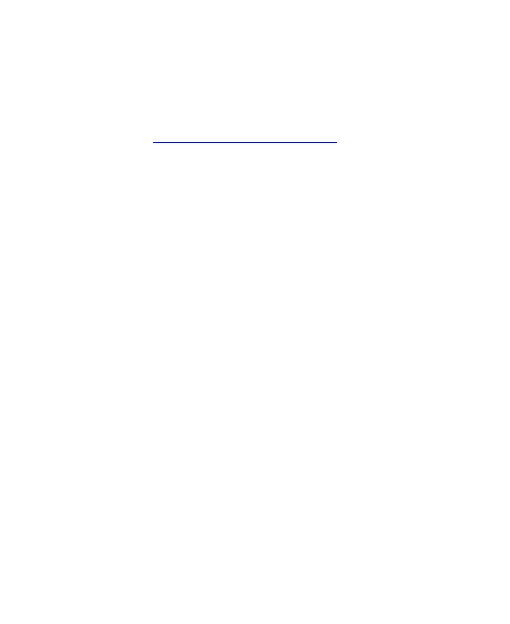73
Features
Open Settings and touch Features > System navigation. You
can set the navigation style as virtual navigation or gesture
navigation. See Setting the Navigation Style.
Screen Edge mistouch prevention – choose various options of
sensitivity for the edge of the screen touch response.
Gesture & motion – set Gestures to control your phone
Touch-disable mode – Avoid screen touches when the device is
in your pocket or bag.
Schedule power on/off – set a daily power on and power off time.
Wake up Google assistant – set the Google assistant to be
activated by pressing the power key.
Security
Open Settings and touch Security to configure options that help
keep your phone and data safe.
Google Play Protect: Google Play Protect regularly checks
your apps and phone for harmful behaviour and warns you
about any detected potential harm.
Security update: Check for security update of your system.
Find My Device: Use Find My Device to locate, lock, or wipe
your lost device remotely. The lost device must be signed in
