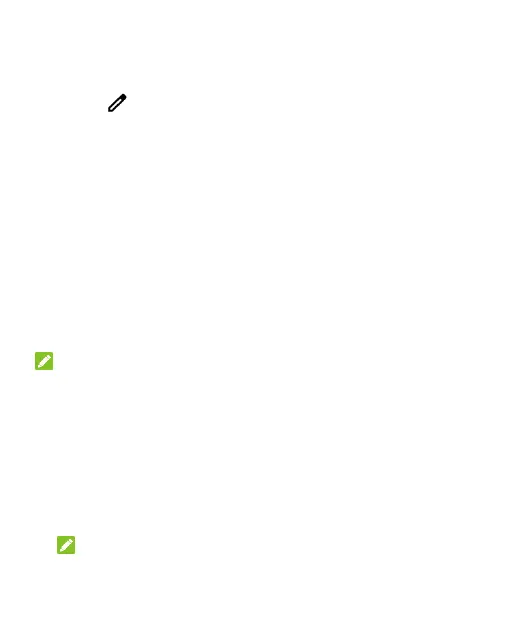30
panel.
1. Open the Quick Settings panel.
2. Touch at the bottom and do one of the following.
Touch and hold a tile and drag it to the position you want.
Touch and hold a tile and drag it to the section below to
hide it.
In the Hold and drag to add shortcuts section, drag a
tile up to show it in the Quick Settings panel.
Opening and Switching Apps
Open an App
1. Swipe up on the home screen to view apps.
2. Slide up or down on the screen and touch an app to open it.
NOTE:
Drag the slider on the right side of the screen to the initial letter
of the app you need, or touch the search box at the top to search
for apps.
Switch Between Recently Opened Apps
1. Open the recent apps list. The apps you’ve used recently are
displayed in a series of cards. Slide left and right to see all
the cards.
NOTE:
To view how to see recently used apps in different navigation
