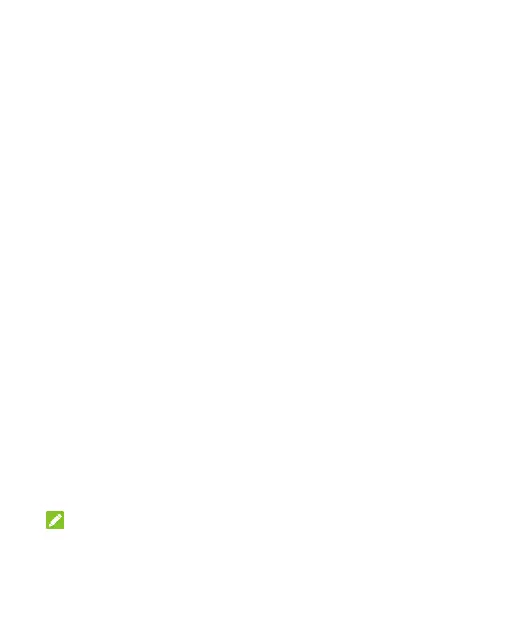43
you choose while your phone screen is on and unlocked.
You need to sign in to your Google account first.
Hidden: Your phone is only visible while Nearby Share is
turned on and you need to make your phone visible
manually.
Set Data Usage for Sharing
1. Open Settings and touch Connected devices >
Advanced > Nearby Share.
2. Touch Data and choose one of the following options.
Data: Mobile data may be used for small files. Charges
may apply.
Wi-Fi only: Never use mobile data to share.
Without internet: Files will always be shared offline.
Using USB On-The-Go (OTG)
Your phone supports USB On-The-Go. You can connect the
phone and a USB peripheral device (such as a USB flash drive,
a USB mouse, or a USB keyboard) with an OTG adapter.
For example, when you connect the phone with a USB flash
drive, you can browse the files on the flash drive; connect the
phone with a USB mouse and you can navigate the phone with
the mouse.
NOTE:
To safely remove a connected USB storage device (such as a
USB flash drive), open Settings, touch Storage and find the
