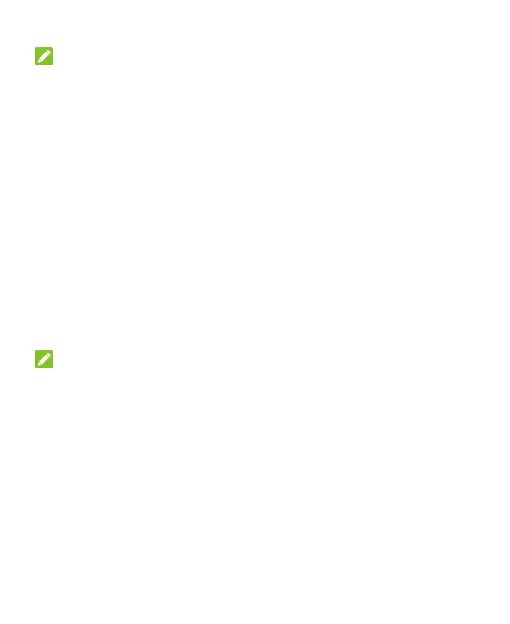26
NOTE:
Alternatively, you can open Settings > Home screen & lock
screen > Wallpapers to set the wallpaper.
Using Dark Mode
When Dark theme is enabled, your phone will turn the screen to
dark with white text on a black background, relieving eye
irritation caused by screen glare at night.
1. Open Settings and touch Display > Dark mode.
2. Touch Turn on now to enable Dark mode.
- or -
If you want to set a schedule when Dark mode will be turned
on automatically, touch Schedule and set the start and end
time.
NOTE:
Not all apps support Dark mode.
Using Night Light
You can enable Night Light to tint the screen amber and reduce
the intensity of bright colors for eye protection, or set a schedule
when Night Light will be turned on.
1. Open Settings and touch Display > Night Light.
2. Touch Turn on now to enable Night Light.
- or -
