
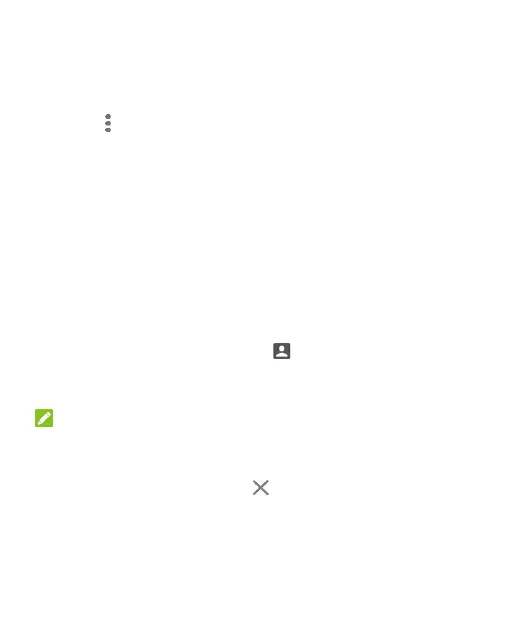 Loading...
Loading...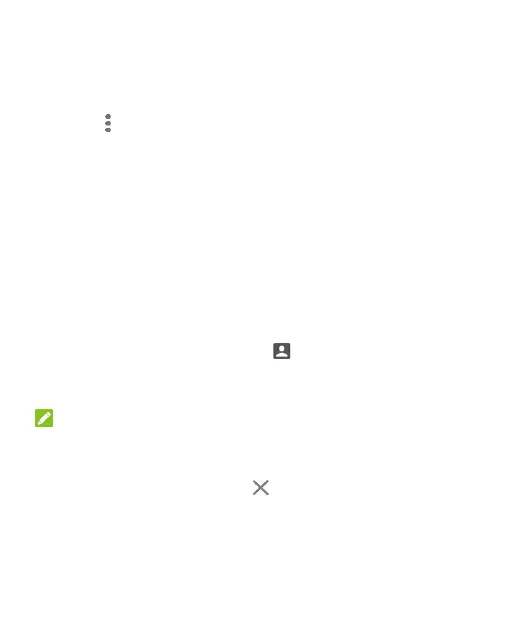
Do you have a question about the Zte A53 and is the answer not in the manual?
| Display Size | 6.52 inches |
|---|---|
| Display Resolution | 720 x 1600 pixels |
| Display Type | IPS LCD |
| CPU | Octa-core (4x1.6 GHz Cortex-A55 & 4x1.2 GHz Cortex-A55) |
| Selfie Camera | 5 MP |
| SIM | Dual SIM (Nano-SIM, dual stand-by) |
| Storage Expansion | microSDXC |
| Chipset | Unisoc SC9863A |
| Internal Memory | 32GB |
| Main Camera | 13 MP |