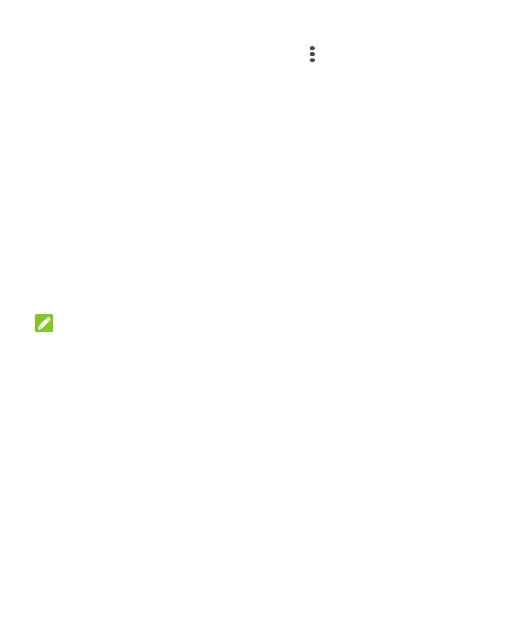38
To set the APN to default settings, touch > Reset to default.
Connecting to Wi-Fi
Wi-Fi is a wireless networking technology that can provide
Internet access at distances of up to 100 meters, depending on
the Wi-Fi router and your surroundings.
To turn Wi-Fi on and connect to a Wi-Fi network:
1. Open Settings > Wi-Fi.
2. Slide the switch to the on position to turn on Wi-Fi.
3. Touch a Wi-Fi network name to connect to it.
4. If the network is secured, enter the password and touch
CONNECT.
NOTES:
Your phone automatically connects to previously used Wi-
Fi networks when they are in range.
Your phone can automatically use mobile data network
when the Wi-Fi signal is weak. To use this feature, touch
Wi-Fi preferences below the network list in the Wi-Fi
screen and switch on Auto-switch to mobile network.
Additional charges may occur.
