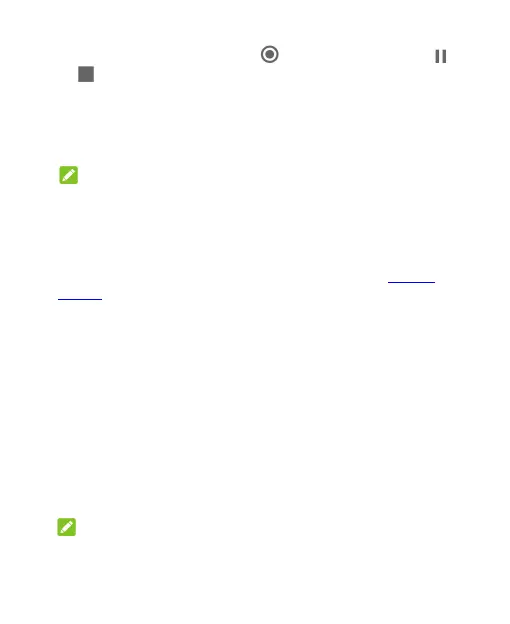104
the recording, and then touch to start recording and
or to pause or stop.
Gesture & motion: You can control the phone with special
finger gestures or by moving the phone in different ways.
Touch the switches to enable each function; touch each
function to view how to use it or try it out.
NOTE:
The use of phone cover/case may stop certain functions
from working.
Change phone: Use Phone Switch to easily transfer data
such as contacts, messages, pictures, audio, videos, etc.
from your old Android phone to the new one. See Phone
Switch.
Scheduled power on/off: Set the day and time when the
phone automatically powers on or off. You can also touch
the switches on the right to turn the features on or off.
Z-POP: While Z-POP is on, a floating bubble appears on
the edge of the screen. You can drag the bubble to reveal
navigation operations. Touch Custom button to customize
the default and expanded buttons.
Smart cover: Turn on the switch to enable the Smart cover
feature. When you put the phone in an optional case, you
can open or close the case cover to turn on or off the screen
display.
NOTE:
The case is sold separately.
