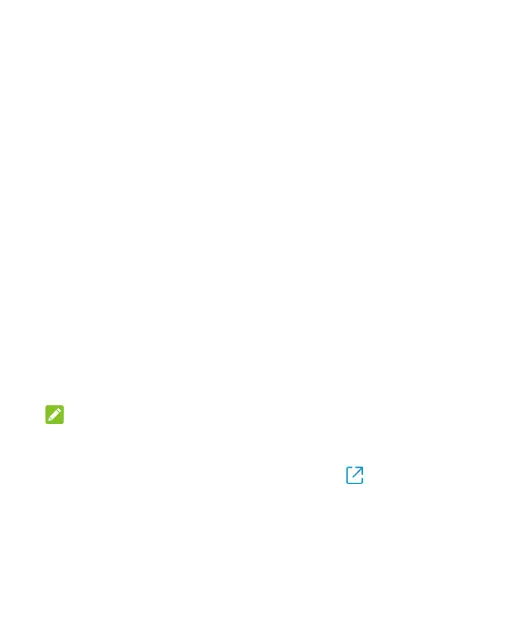55
Camera PTP: Transfer photos or files if MTP is not
supported by your computer.
Disconnect Your Phone From the Computer
To disconnect the phone from the computer, simply unplug the
USB cable when you’re finished.
Using USB On-The-Go (OTG)
Your phone supports USB On-The-Go. You can connect the
phone and a USB peripheral device (such as a USB flash drive, a
USB mouse, or a USB keyboard) with an OTG adapter cable.
For example, when you connect the phone with a USB flash drive,
you can browse the files on the flash drive; connect the phone
with a USB mouse and you can navigate the phone with the
mouse.
You can also connect your phone to another device with a USB
cable to charge that device. This feature works only with the
devices that support USB charging.
NOTE:
To safely remove a connected USB storage device (such as a
USB flash drive), open the app list and touch Settings > Storage
and find the name of the device. Then touch next to it.
