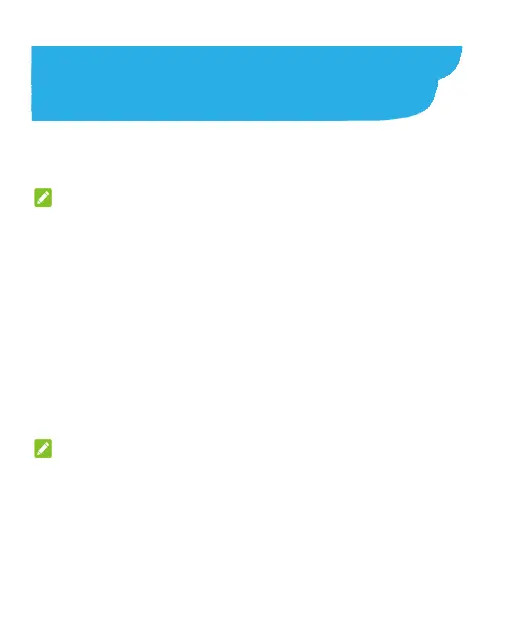56
Sharing Your Mobile Data
Connection Through Tethering
You can use tethering to share your phone’s Internet connection
with a computer that connects to your phone via USB cable or by
Bluetooth.
NOTE:
You cannot transfer files between your phone and the computer
when the phone is USB tethered.
1. Open the app list and touch Settings > Network & Internet >
Hotspot & tethering.
2. Switch on USB tethering or Bluetooth tethering.
For USB tethering, connect your phone to the computer
with the supplied USB cable before touching USB
tethering.
For Bluetooth tethering, pair your phone with the
computer via Bluetooth and set the computer to obtain
its network connection via Bluetooth.
NOTE:
To stop sharing your data connection, switch off USB tethering
or Bluetooth tethering.
