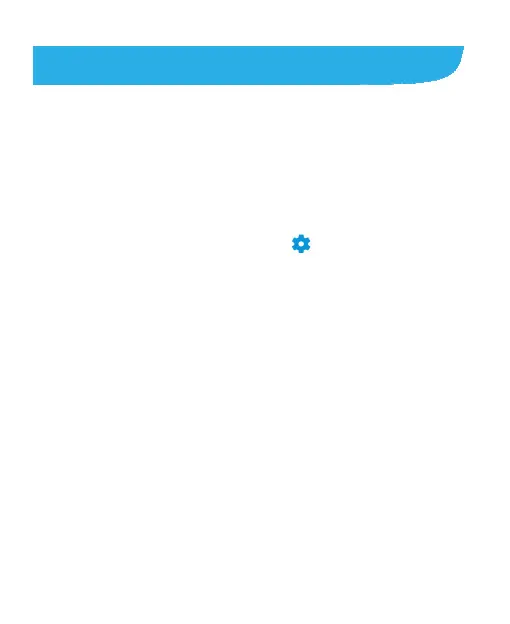88
Game Assist
Game Assist allows you to turn on Game mode and optimise
the options for game apps added in Game Assist.
To use Game Assist:
1. Open the app list and touch Game Assist.
2. You can do the following:
Touch the switch to turn on or off Game mode.
When Game mode is on, touch to optimise the
options for the game apps added in Game Assist.
Touch + to add your game apps to Game Assist. You can
also touch and hold an added app to edit apps, which
allows you to rearrange apps or remove them from
Game Assist.
When Game mode is on, touch an added app to run it in
Game mode.
