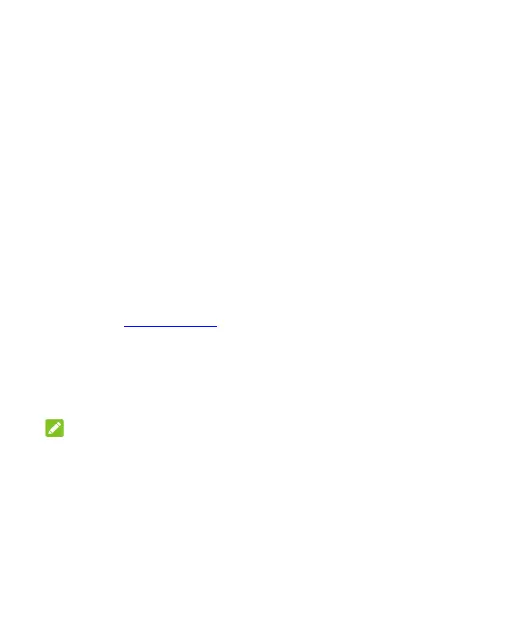43
Set Fingerprint Functions
1. Open the app list and touch Settings > Security &
location > Fingerprint.
2. Enter the screen lock pattern, PIN or password you set.
3. You can set the following options.
Unlock your phone: Unlock the phone with a registered
fingerprint.
Show fingerprint icon: Show a fingerprint icon on the
screen if you lift your phone while the screen is off.
Fingerprint animation style: Select the animation style
you like for fingerprint unlocking.
Access Private Space: When this feature is enabled,
you can access Private Space with a registered fingerprint.
See Private Space.
Using Face Recognition
You can use face recognition to unlock the screen or open the
apps locked by Private Space.
NOTES:
The security strength of face recognition is lower than that of
password, pattern or fingerprint.
If you restart your phone, you need to enter the screen lock
pattern, PIN or password you set to unlock the screen for the
first time.
