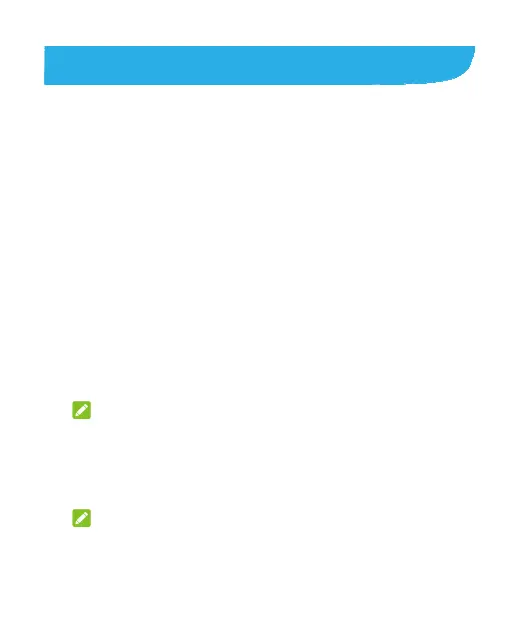91
Private Space
Private Space allows you to encrypt your files, lock your apps
and manage your account passwords. To access Private Space,
you need to draw a pattern, enter a PIN, or use your registered
fingerprint.
Opening Private Space for the First
Time
When you use Private Space for the first time, you need to set a
new lock pattern or PIN for Private Space.
1. Open the app list and touch Private Space.
2. Touch SETUP PASSWORD.
3. Draw and redraw a pattern that you must draw to access
Private Space, or touch Or set PIN to set a PIN that you
must enter to access Private Space.
NOTE:
The pattern and PIN are different from the screen lock
pattern and PIN.
4. Select the security question and enter your answer, and
then touch DONE.
NOTE:
If you forget the pattern or PIN you set, you can reset it by
entering the answer of the security question.
