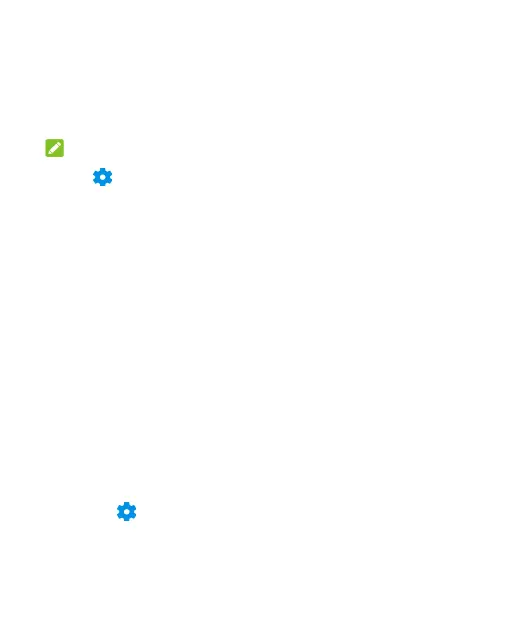93
1. Open the app list and touch Private Space.
2. Enter the lock pattern, PIN or fingerprint you set.
3. Touch App lock.
4. Turn on the switches beside the apps you want to lock.
NOTE:
Touch on the App lock screen and touch App lock to turn
on or off this feature, or touch Lock mode to set when the
locked apps will be locked again after you lock the screen or
finish using them.
Using Password Book
1. Open the app list and touch Private Space.
2. Enter the lock pattern, PIN or fingerprint you set.
3. Touch Password book. You can add and manage your
account description, user name, password and note in the
password book.
Setting Private Space
1. Open the app list and touch Private Space.
2. Enter the lock pattern, PIN or fingerprint you set.
3. Touch and set the following options.
