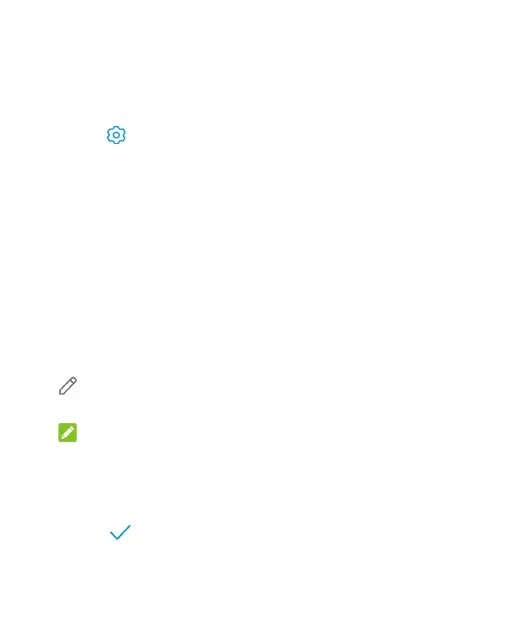64
Export Contacts to the Phone Storage or the
microSDXC Card
1. Open Contacts.
2. Touch > Import/Export contacts.
3. Touch Export to phone storage or touch Export to storage
if a microSDXC card is installed.
4. Select the account(s) you need and touch OK.
5. Touch EXPORT to create the file.
Setting a Ringtone for a Contact
Assign a special ringtone to a contact, so you know who is
calling when you hear the ringtone.
1. Open Contacts.
2. Touch a contact you want to set a ringtone for and then touch
.
3. Touch ADD ANOTHER FIELD > Ringtone.
NOTE:
The contact must be saved on the phone, not the nano-SIM
card.
4. Touch Default ringtone, select a ringtone you like and touch
OK.
5. Touch .